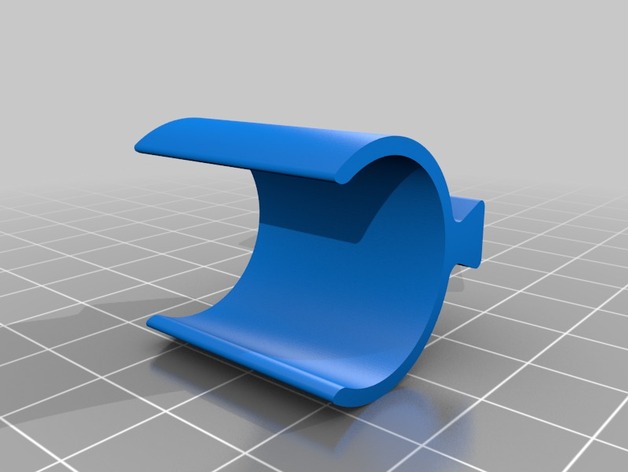
Tuba Slide Clip-On Spacer
thingiverse
This model is designed to be scaled in the Z-direction as needed before printing. It prevents tuba slides from retracting unintentionally and enables returning to the original slide position. Steps for use: 1. Adjust your tuba, ensuring all slides are tuned to your preference. 2. Measure the displacement of each slide. 3. Scale the model in the Z direction to match each measured displacement. 4. Print a separate copy for each unique displacement, using a different Z scale each time (unless identical displacements exist). 5. Attach the newly printed spacers. Print Settings: Rafts: Doesn't matter. Supports: No. Resolution: 0.2mm. Notes: Use at least two shells when printing.
With this file you will be able to print Tuba Slide Clip-On Spacer with your 3D printer. Click on the button and save the file on your computer to work, edit or customize your design. You can also find more 3D designs for printers on Tuba Slide Clip-On Spacer.
