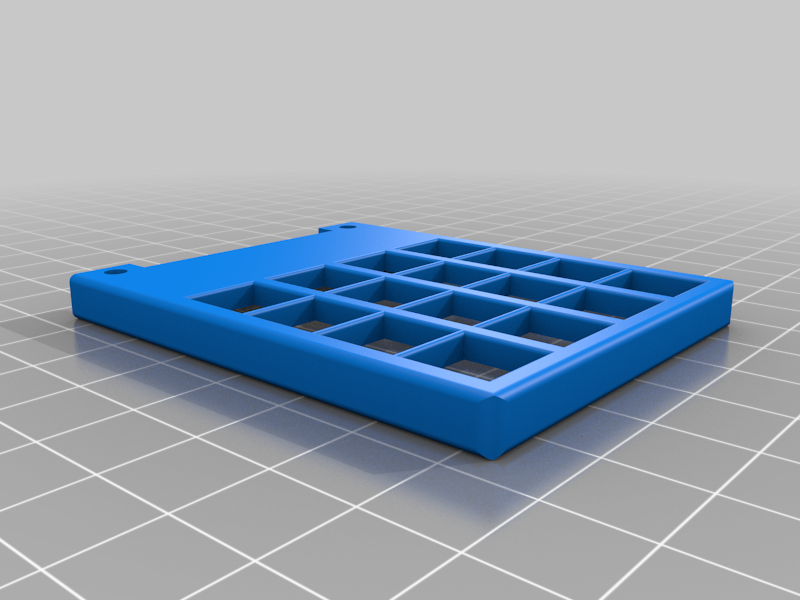
TTP229 Keyboard overlay
prusaprinters
<p>Found its a bit tricky to touch the tiny pads on the TTP229 without mashing adjacent ones so knocked up this little overlay to help. Might make some different ones yet. Added the rsdoc for designspark mechanical if you want to edit it, there is a another one there with dimpled key tops but it does not print well yet.</p> <p>Here is the code I wrote for MPLABx to use it, easy to convert to arduino.</p> <p>uint16_t scan_keys() {</p> <p>uint16_t ky;</p> <p>for (char cl = 0; cl < 16; cl++) {</p> <p>KP2_SetLow();</p> <p>ky >>= 1;</p> <p>KP2_SetHigh();</p> <p>if (!KP5_GetValue()) ky |= 0x8000;</p> <p>// printf("%c", (ky & 0x8000) ? '#' : '.');</p> <p>}</p> <p>return (ky);</p> <p>}</p> <h3>Print Settings</h3> <p><strong>Printer Brand:</strong></p> <p>Wanhao</p> <p class="detail-setting printer"><strong>Printer: </strong> <div><p>Wanhao Duplicator i3 Plus</p></div> <p><strong>Rafts:</strong></p> <p>No</p> <p class="detail-setting supports"><strong>Supports: </strong> <div><p>No</p></div> <p><strong>Resolution:</strong></p> <p>200</p> <p class="detail-setting infill"><strong>Infill: </strong> <div><p>30</p></div> <p><strong>Filament:</strong> PolyMaker PLA+</p> </p></p></p> Category: Electronics
With this file you will be able to print TTP229 Keyboard overlay with your 3D printer. Click on the button and save the file on your computer to work, edit or customize your design. You can also find more 3D designs for printers on TTP229 Keyboard overlay.
