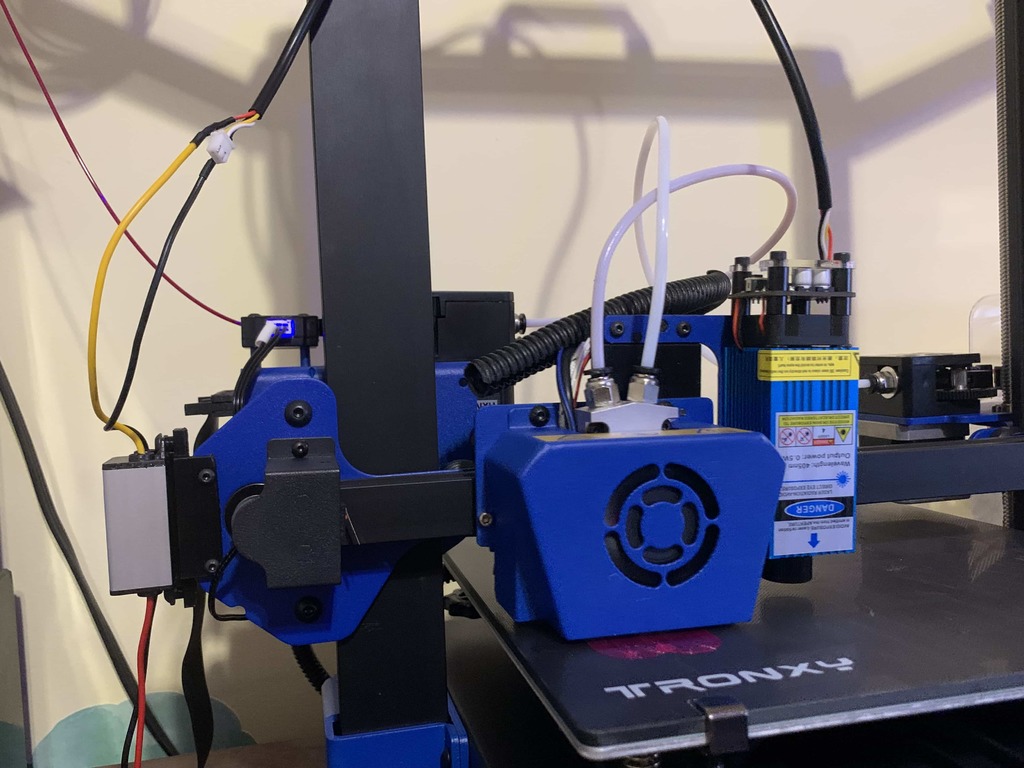
TronXY XY-3 SE Permanent Laser Upgrade
thingiverse
This is a permanent mount for the TronXY XY-3 SE laser upgrade. The powermount goes on the left side z axis blue plate, the two screws right on the end. The laser extender goes where the arm of the laser mount plate goes, and the laser goes at the top. -Updated July 9 2021, smaller pegs on the top- Final iteration posted. Use highest resolution to ensure the pegs fit on the laser extender, or cut them off. It will work without them just fine. Both use screws from the extras bag. Both mounts are able to stay on indefinitely, and are tested. ---Laser Configuration--- Create a new printer profile in Cura, custom. Name whatever you want. Start gcode: G28 ;Home G1 Z70.0 F6000 ; ;Prime the extruder G92 Z0 E0 End gcode is stock, no need to change. Set the X, Y, and Z to the values shown in the picture, 185, 255, 260. Set 3 nozzles (this is to make sure that neither nozzle extrudes while the laser engraver is working). Disable the first two extruders as shown in the picture and right click your model and select extruder 3. When starting the print, after the Z axis homes, enable the Cold fan in the fan menu as shown in the picture. When printing, the laser will only shine to the right of the X on the TRONXY label on the print bed, you can see I put one of my clamps on the location as a reminder. It is approximately 70mm from the left side of the plate if you have a different bed without the TRONXY logo. To the right of that is your build area, so try to imagine the rectangle in Cura sitting on that area. If you have any questions, put them in the comments or respond to my message on kickstarter. Make sure you disable bed adhesion in Cura or no detail will be visible. Also, in advanced settings in Cura, turn on Combing Mode under Travel. This will ensure the laser travels only over areas that have been engraved and remove any lines in unwanted areas.
With this file you will be able to print TronXY XY-3 SE Permanent Laser Upgrade with your 3D printer. Click on the button and save the file on your computer to work, edit or customize your design. You can also find more 3D designs for printers on TronXY XY-3 SE Permanent Laser Upgrade.
