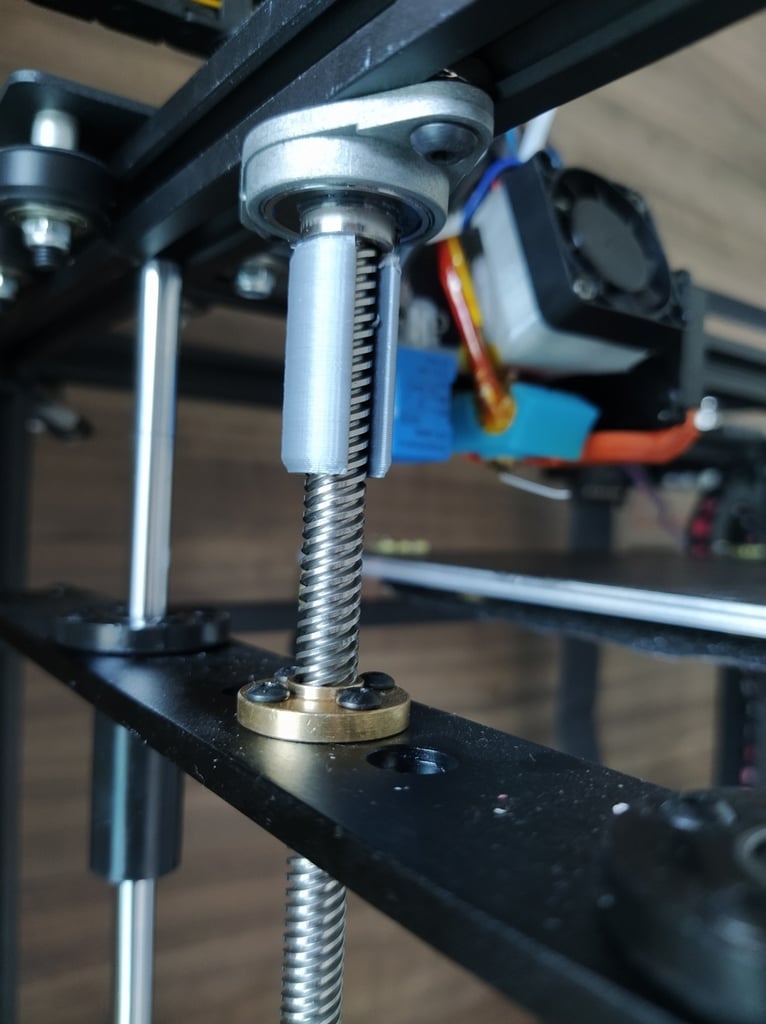
TronXY X5SA Z axis stoppers
thingiverse
The Tronxy X5SA bed continues to lose its alignment between the two Z screws, causing issues with printing quality. Sometimes, it even crushes the nozzle on the bed. This simple DIY fix works like a charm: reset the alignment by rising the bed manually with the motors off or use the menu control until the steppers start skipping, and it's done! Although the noise is not elegant, it's harmless. For my printer, a 2019 Tronxy X5SA 24v model, the stopper height was 28.5mm. After installation, move the Z axis up until it hits the stopper, then manually level your bed as the nozzle just touches the surface.
With this file you will be able to print TronXY X5SA Z axis stoppers with your 3D printer. Click on the button and save the file on your computer to work, edit or customize your design. You can also find more 3D designs for printers on TronXY X5SA Z axis stoppers.
