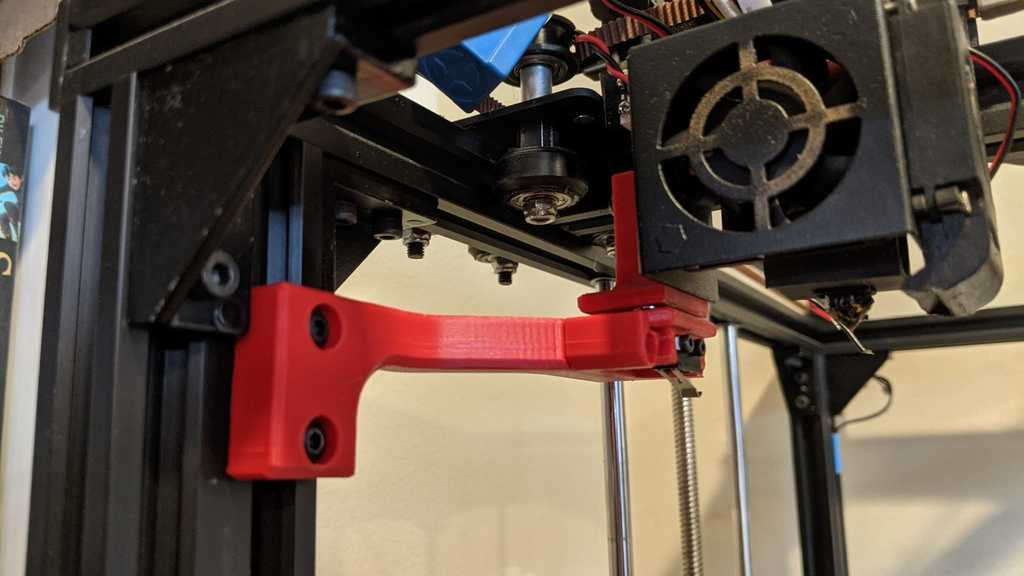
Tronxy X5SA Klicky Mount
thingiverse
X5SA Klicky Documentation All things Klicky- Look here for documentations, configuration files, macros and the original Klicky STLs: https://github.com/jlas1/Klicky-Probe Probe_doc_v2 and Klicky_Probe_v2 are original files by Jlas1 Notes: X5SA Dock: As published it can be mounted in the left front corner. Mirror the long axis to mount in the left rear. Right front mounting: In my X5SA the dock homes to X:0 and Y:8 Your dock home may be different due to end stop miunting positions. My Klicky-Variables.cfg settings: Variable_safe_z: 20 Variable_max_bed_x: 330 Variable_max_bed_y: 330 Variable_docklocation_x: 0 Variable_docklocation_y: 8 Variable_Dockmove_y: 0 Variable_Dockmove_y: 40 Variable_Dockmove_z: 0 Variable_Attachmove_X: -20 ( If using the dock in the right rear position I would set this to "20" ) Variable_Attachmove_y: 0 Variable_Attachmove_z: 0 These are not all the settings.. Just what I think is important to get started.
With this file you will be able to print Tronxy X5SA Klicky Mount with your 3D printer. Click on the button and save the file on your computer to work, edit or customize your design. You can also find more 3D designs for printers on Tronxy X5SA Klicky Mount.
