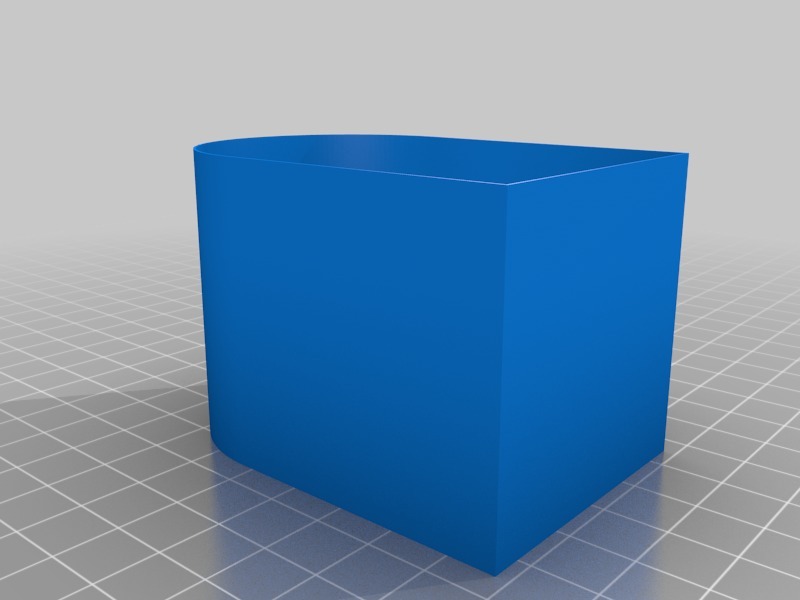
Tronxy X5S Marlin 1.1.9
prusaprinters
<p>The original display works, selection knob runs smoothly (menu down clockwise, enable REVERSE_MENU_DIRECTION if you'll want the original feel).</p> <h3> AutoTemp disabled but Filament Change is enabled (under the Tune menu)</h3> <p>The Filament Change procedure Configuration_adv.h:</p> <p>PAUSE_PARK_RETRACT_LENGTH 6 // 2(mm) Initial retract.<br/> avoid the blob</p> <p>FILAMENT_CHANGE_UNLOAD_LENGTH 850<br/> The filament should stop a few cm before exiting the feeder. The value depends on the length of the tube</p> <p>FILAMENT_CHANGE_FAST_LOAD_LENGTH 800<br/> The new filament is fed quickly near the nozzle, see above</p> <p>ADVANCED_PAUSE_PURGE_FEEDRATE 3<br/> The remaining fed is done slowly to clean nozzle.</p> <p>ADVANCED_PAUSE_PURGE_LENGTH 100</p> <h3> If the extrude won't come clean increase the value. (Press the button to proceed printing quicker)</h3> <p>NOTE: Compile with Arduino 1.8.5 !!<br/> Sketch uses 129196 bytes (99%) of program storage space. Maximum is 130048 bytes.</p> <p>(Arduino 1.8.7 compiling consumes 130064 bytes and there for doesn't fit in)</p> Category: 3D Printers
With this file you will be able to print Tronxy X5S Marlin 1.1.9 with your 3D printer. Click on the button and save the file on your computer to work, edit or customize your design. You can also find more 3D designs for printers on Tronxy X5S Marlin 1.1.9.
