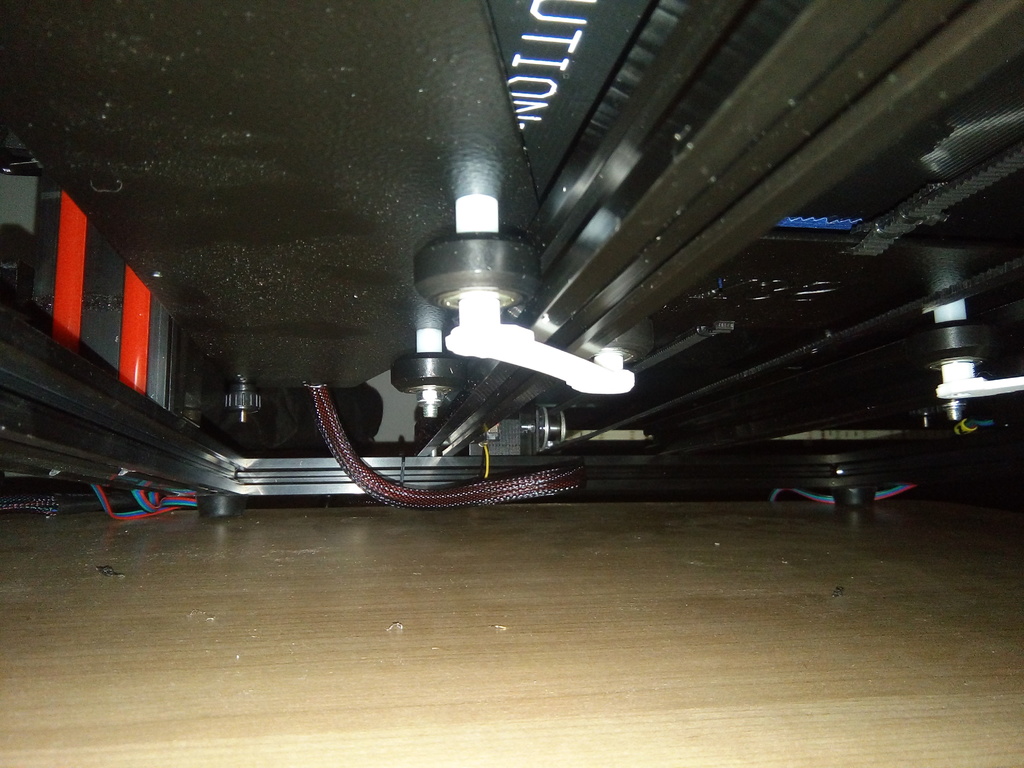
Tronxy X3S Y-Axis AntiWobble
thingiverse
Hey 3D-Printer Friends! I recently purchased a Tronxy X3S with a massive 330x330x420mm build plate, but I quickly discovered that the Y-axis was suffering from a severe wobble. To get this issue resolved, I designed an AntiWobble device specifically for my printer. You can print the AntiWobble in either ABS or PLA - it won't make a difference. Simply loosen the nuts and screw the AntiWobble onto the plastic wheels. You'll no longer need those nuts, as the AntiWobble will fit perfectly. A crucial note: you'll need to print the AntiWobble twice, since the Tronxy X3S features a dual Y-axis setup. Be sure to check out the photos for a better understanding of how it works. If you have any questions or concerns, feel free to ask me directly. This design is exclusively tailored for the Tronxy X3S with a 330x330x420mm build plate - however, it's possible that it might also work with other printers.
With this file you will be able to print Tronxy X3S Y-Axis AntiWobble with your 3D printer. Click on the button and save the file on your computer to work, edit or customize your design. You can also find more 3D designs for printers on Tronxy X3S Y-Axis AntiWobble.
