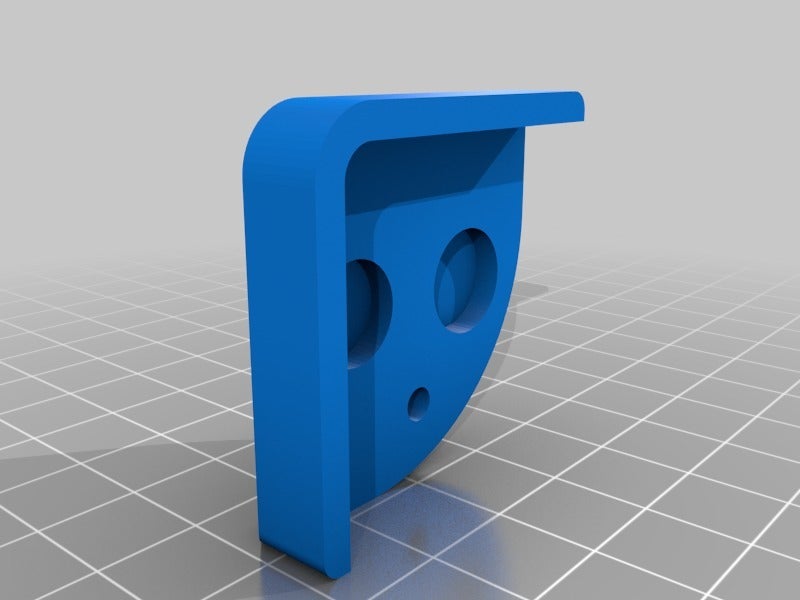
Tronxy P802E Z Rod Stop
prusaprinters
<p>The parts that came with the printer to hold the smooth rod were pretty mickey mouse and couldn't be tightened neatly without shimming due to the rods sticking above the frame quite a ways. I left extra room above the rod and added spacers until snug enough. I just used discs cut out of a business card. The threaded rod should be left to move freely.</p> <p>Obviously, you need to mirror this to do both sides.</p> <h3>Print instructions</h3><h3>Category: 3D Printer Parts Print Settings</h3> <p><strong>Rafts:</strong> No</p> <p><strong>Supports:</strong> No</p> <p><strong>Notes:</strong></p> <p>Print upside-down</p>
With this file you will be able to print Tronxy P802E Z Rod Stop with your 3D printer. Click on the button and save the file on your computer to work, edit or customize your design. You can also find more 3D designs for printers on Tronxy P802E Z Rod Stop.
