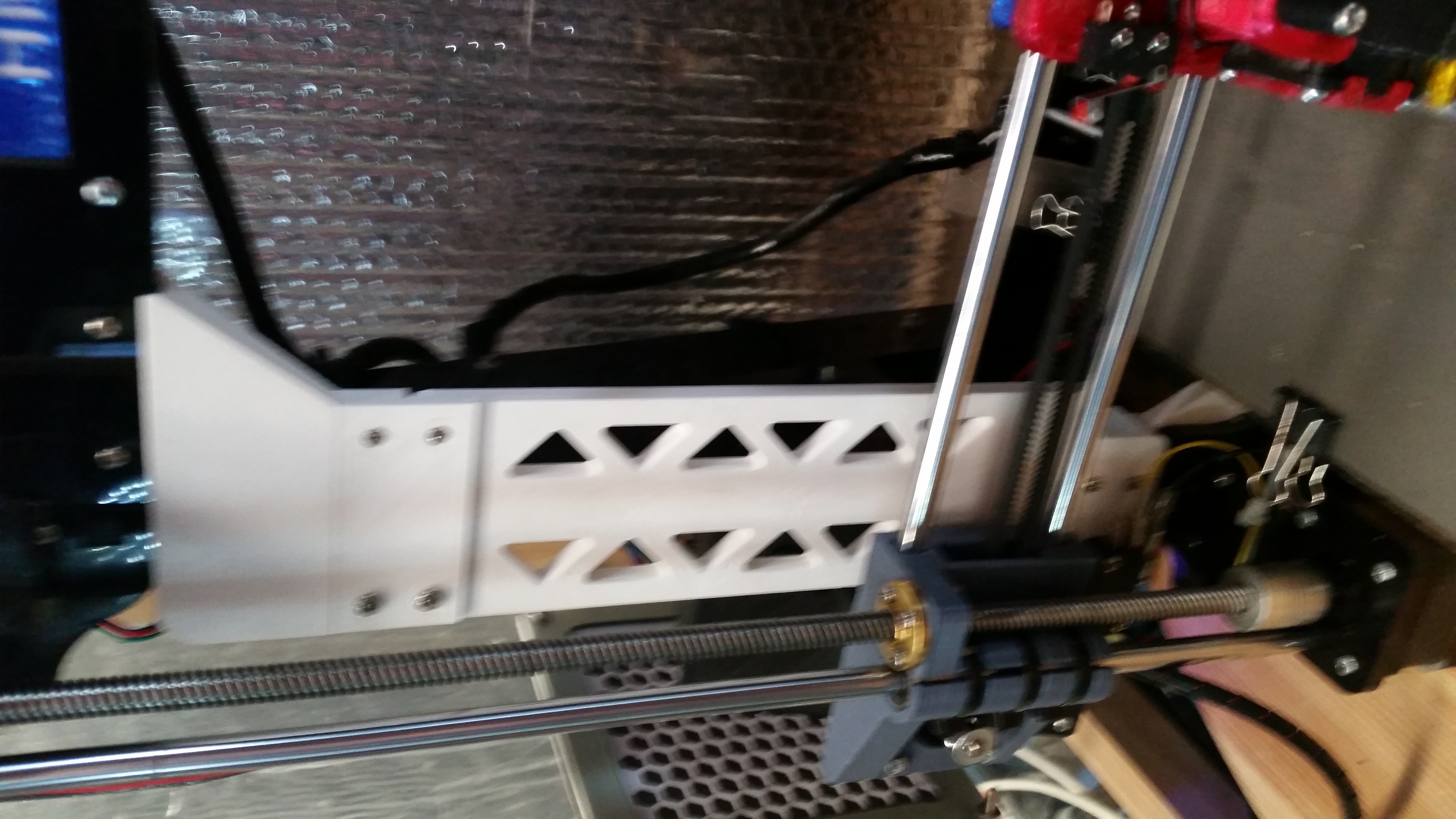
Tronxy P802E Frame Braces
prusaprinters
<p>Frame braces I made for my Tronxy P802E that got rid of most of the wiggles. I made some revisions to a few parts after making the ones that are on my printer so some will look a bit different then in the photos.</p> <p>The braces on the front of the verticals are the most critical.</p> <p>The usefulness of the bottom inside corner braces is debatable, but they are designed to tie in to the other braces.</p> <h3>Print instructions</h3><h3>Category: 3D Printer Parts Print Settings</h3> <p><strong>Supports:</strong> Yes</p> <p><strong>Infill:</strong></p> <blockquote><p>20%</p> <p></p> </blockquote> <p><strong>Notes:</strong></p> <p>Meant to print in the orientation they load in. Use at least 3 perimeters. A few parts will require supports.</p> <h3> Post-Printing</h3> <p>Installation of some parts will require match drilling of holes into the printer acrylic frame.</p> <p>The back side of the left and right vertical braces should fit snugly onto the printer frame verticals.</p> <p>I think most of the screws used were m3. You don't need to use all the screw holes I put in the parts. - I didn't if you see my pics. For the connection between the top corner parts and the left and right verticals you will need to make sure the screw heads do not stick out too far or the inner ones could interfere with the carriage parts.</p>
With this file you will be able to print Tronxy P802E Frame Braces with your 3D printer. Click on the button and save the file on your computer to work, edit or customize your design. You can also find more 3D designs for printers on Tronxy P802E Frame Braces.
