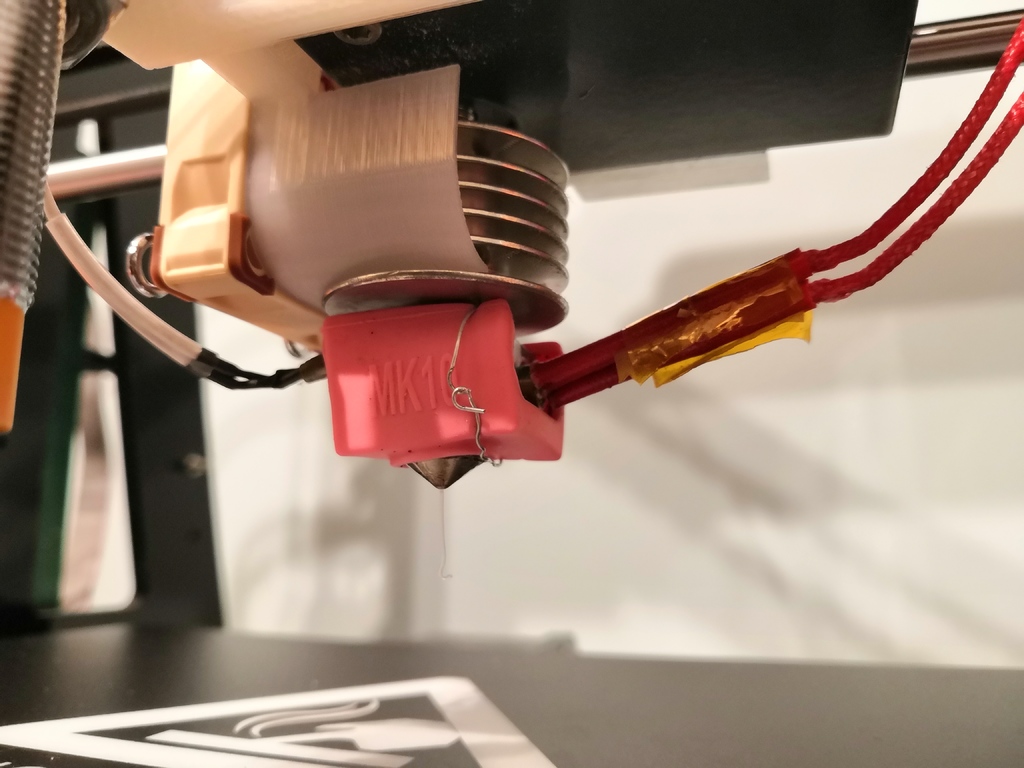
Tronxy P802/Anet A8 Mk10 Extruder Fan Shroud
thingiverse
After upgrading my Tronxy P802MA with a high-performance Mk10 extruder upgrade from AliExpress, I installed a MicroSwiss all-metal hot end and throat. However, the heat soak issue persisted, so I needed to find an effective way to cool the metal throat. Since the existing extruder setup already featured a 40mm fan, I designed this custom shroud to relocate the fan downward, allowing for enhanced cooling of the all-metal throat. The shroud smoothly slides between the lowest fin and the second lowest one, carefully avoiding direct contact with the heat block. It is securely fastened using a single M3 screw to an existing fan securing hole. To ensure a snug fit, I used an M3 tap on the fan securing holes to reinforce the grip of the two M3 screws. The result was impressive: print quality remained unaffected while retraction decreased and print speeds increased significantly after installation.
With this file you will be able to print Tronxy P802/Anet A8 Mk10 Extruder Fan Shroud with your 3D printer. Click on the button and save the file on your computer to work, edit or customize your design. You can also find more 3D designs for printers on Tronxy P802/Anet A8 Mk10 Extruder Fan Shroud.
