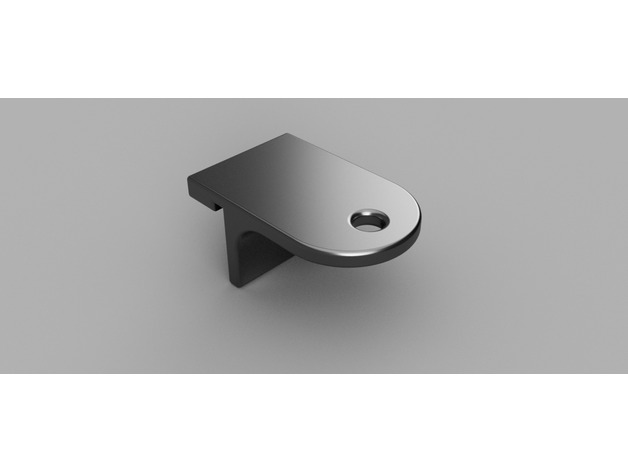
Tronxy/3DCStar P802 Extruder Filament Guide
thingiverse
It is not a good idea to rely on a filament guide suspended from the top cross-beam of your printer, as the entire extruder carriage will be drawn upward when the extruder pulls on the filament - although only slightly, this can still have a noticeable impact on your prints. Instead, position a spool on the side and use this filament guide, which ensures that the filament feeds into the extruder straight away. Additionally, it reduces the force of unspooling the filament on the extruder's hobbed wheel. Installation is straightforward - simply attach it to the steel U-frame of the extruder carriage using glue.
With this file you will be able to print Tronxy/3DCStar P802 Extruder Filament Guide with your 3D printer. Click on the button and save the file on your computer to work, edit or customize your design. You can also find more 3D designs for printers on Tronxy/3DCStar P802 Extruder Filament Guide.
