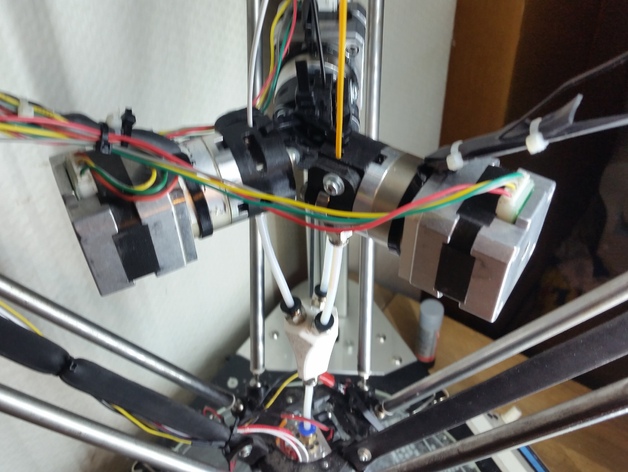
Triple filament splitter
thingiverse
Triple extruder single nozzle can be easily used as a dual extruder, just don't mount the third motor. Bom list includes: 3 Pcs. Extruder: http://www.robotdigg.com/product/90/Geared+Nema17+Stepper+Motor This extruder design can be used with http://www.thingiverse.com/thing:1078763 4 Pcs. 1/8" Push through fitting Model : JPC4-01http://www.robotdigg.com/product/755 Some TPFE tube OD 4mm ID 2mm (for 1.75mm filament)http://www.robotdigg.com/product/133/ Printing 3 color: https://youtu.be/9kVKPht1mvghttps://www.youtube.com/watch?v=7BoGNR9Yfughttps://www.youtube.com/watch?v=XM3e9dSCicQ&t I don't have enough stepper motor to test the 9 color vision. Hopefully someone else will be brave enough to try this. Print Settings Printer: DIY Delta Resolution: 0.1 Infill: 40 Notes: Print speed is 40~45 mm/s, fan on max speed. Post-Printing Traffic Cone Tool change settings Firmware settings In Repetier firmware, you can add Select and Deselect commands to your extruders. Marlin firmware likely has something similar too. Then you will have tool shift on the display under the extruder menu. #define EXT0_SELECT_COMMANDS "G92 E0 \n G1 F1600 E190 \n G1 F420 E200 \n G92 E0" #define EXT0_DESELECT_COMMANDS "G92 E0 \n G1 F2000 E-200" Remember to change the extruder length to fit your TPFE tubes length etc. Tool change script in Simplify3d G1 F600 E-5.0 G1 F9000 Z160 ; Go to Z top prime position. G1 F10000 X-150 Y43 ; Go to X,Y prime position. G1 Z153.6 ; Go to Z prime position. G1 F120 E5 ; Prime old tool to get consistency end of filament G4 P5000 ; wait 5 sec to get a nice filament-end before tool change. T[new_tool]; Tool change G1 F300 E30 ; Priming new tool. G92 E0 ; Zero tool. G1 F600 E-3 ; Retract extruder by 3 mm to avoid thin string going to print area. G1 F10000 X[next_position_x] Y[next_position_y] ; Go to X,Y printing position. G1 F9000 Z[next_position_z]; Go to Z printing position. G1 E0.5 F720; Extrude 0.5mm that was retracted by 3.0mm at tool change, compensate for filament pressure in tube. G92 E0; Set Extruder 0
With this file you will be able to print Triple filament splitter with your 3D printer. Click on the button and save the file on your computer to work, edit or customize your design. You can also find more 3D designs for printers on Triple filament splitter.
