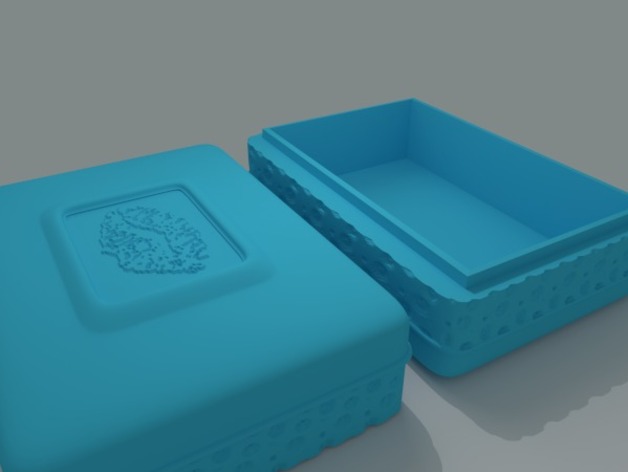
Trinket Box "Cherry-Kisses"
thingiverse
I'm thrilled to design a teen's dream Trinket Box for my friend's daughter! The task at hand involves creating an eye-catching box adorned with cherries and a kissable twist. To accomplish this, I'll use the expertise of blending, Netfabb software, Makerware techniques, hand finishing, painting, and spraying. To guide those who would follow in my footsteps, here are some essential instructions: To create the box design in Blender 3D: Create or select a small rectangular prism. In your model library search for cherry shapes. Merge cherry details on your original rectangular shape so as not to cover raised Kissing Lips. Then open your selected blender project. When opening this you might notice 'mesh' problems when working in 'Makerware', switch back to netfabb as these types of models need the high strength, durability from a more advance slicer program for smooth finishes. Using Blender or other slicing software is not needed at all! For Netfabb Software In 3D viewer mode - Open your mesh then export it. The model's orientation may vary depending on design needs but should sit facing upwards to give clear views in Makerware when applying material and supports where they are really required, as they make sure models don't collapse. You're nearly done now just remember to click upload & start preparing. In makerware open a fresh page Start off with printing options to begin choosing print speed or slow - then the next option that is very crucial for best outcomes in prints will always depend on model's volume (also depending what kind you need but mainly use 'auto setting'). I will show one more detail step for makers. You should click a new design now to view. Select "material settings" Use "plastic extruder" (if its available) Add your custom values in Makerware such as Layer Height You might already be finished with the software, if that was all then make sure save changes. Your ready now, and have completed. The final task for this guide will tell how you complete this fun printing.
With this file you will be able to print Trinket Box "Cherry-Kisses" with your 3D printer. Click on the button and save the file on your computer to work, edit or customize your design. You can also find more 3D designs for printers on Trinket Box "Cherry-Kisses".
