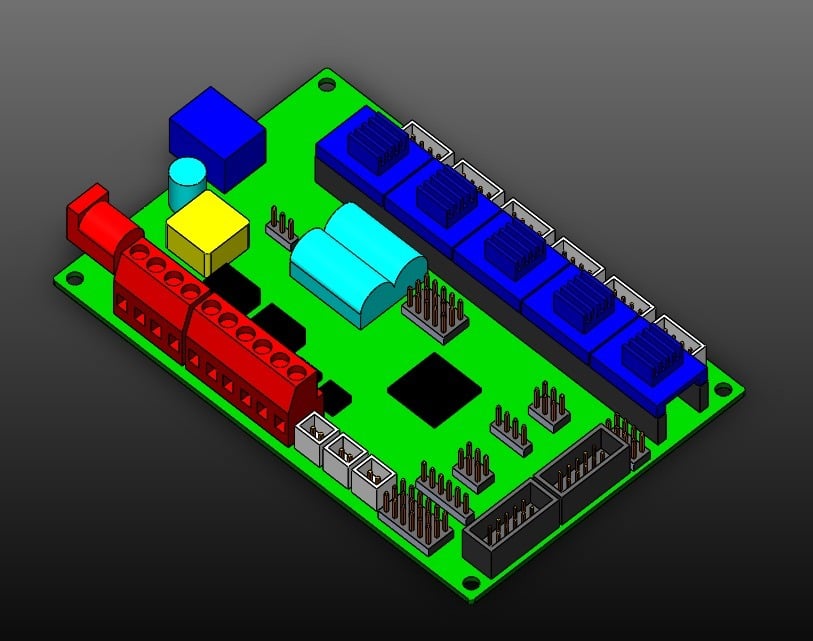
Trigorilla PINOut and Mockup
thingiverse
Anycubic Trigorilla MainBoard Mockup, available in three file formats (STL, STEP, X_B) for modernization projects. And the Trigorilla pinout PDF details all 15 pins, thoroughly checked with "M43" command and verified with "M43 T" subcommand. If you disable SD support in firmware by uncommenting [//#define SDSUPPORT], you can use D50-53 pins for _SERIAL_RX_PIN in TMC2208 drivers. However, this may cause issues if using Davidramiro's Custom Firmware, as it prevents the code from compiling properly. To resolve this, manually edit AnycubicTFT.cpp to exclude SD card usage or completely disable TFT support by uncommenting [//#define ANYCUBIC_TFT_MODEL]. For those who want to read data from all five TMC2208 drivers without modifying AnycubicTFT.cpp, you can add comments explaining the changes required. If enough users request it, a corrected version of AnycubicTFT.cpp will be posted, or Davidramiro will update the file in his build. In the attached pinout table, note that D2 is designated as Z_MIN_PROBE_PIN and D5 as SERVO0_PIN, reflecting the use of BLTouch and Trigorilla v1.1 board configuration.
With this file you will be able to print Trigorilla PINOut and Mockup with your 3D printer. Click on the button and save the file on your computer to work, edit or customize your design. You can also find more 3D designs for printers on Trigorilla PINOut and Mockup.
