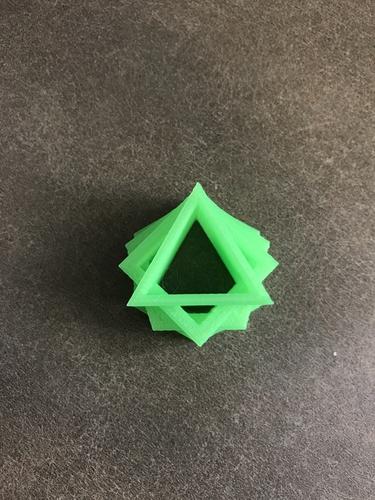
Triangle in a Square in a Pentagon in a Hexagon
pinshape
This is one of my very first designs. It's a simple structure: a triangle within a square, a square within a pentagon, and a pentagon within a hexagon. Each shape overlaps by 5.0mm, starting with the tallest hexagon at 5mm and ending with the smallest triangle at 20mm. As I'm new to 3D printing, my settings may not be ideal - please share your expertise! My default settings are as follows: Layer Height: .1mm Print Speed: 40mm/s Printing Temperature: 195°C Bed Temperature: 60°C Platform Adhesion Type: Raft with a .22mm air gap Retraction Speed: 50 mm/s Retraction Distance: 4.5mm Initial Layer Thickness: .3mm Travel Speed: 70mm/s Bottom Layer Speed: 15 mm/s Infill Speed: 70 mm/s Top/Bottom Speed: 30 mm/s All other speeds match the print speed. These settings seem straightforward to me, but I'm eager to assist fellow newcomers in achieving successful prints!
With this file you will be able to print Triangle in a Square in a Pentagon in a Hexagon with your 3D printer. Click on the button and save the file on your computer to work, edit or customize your design. You can also find more 3D designs for printers on Triangle in a Square in a Pentagon in a Hexagon.
