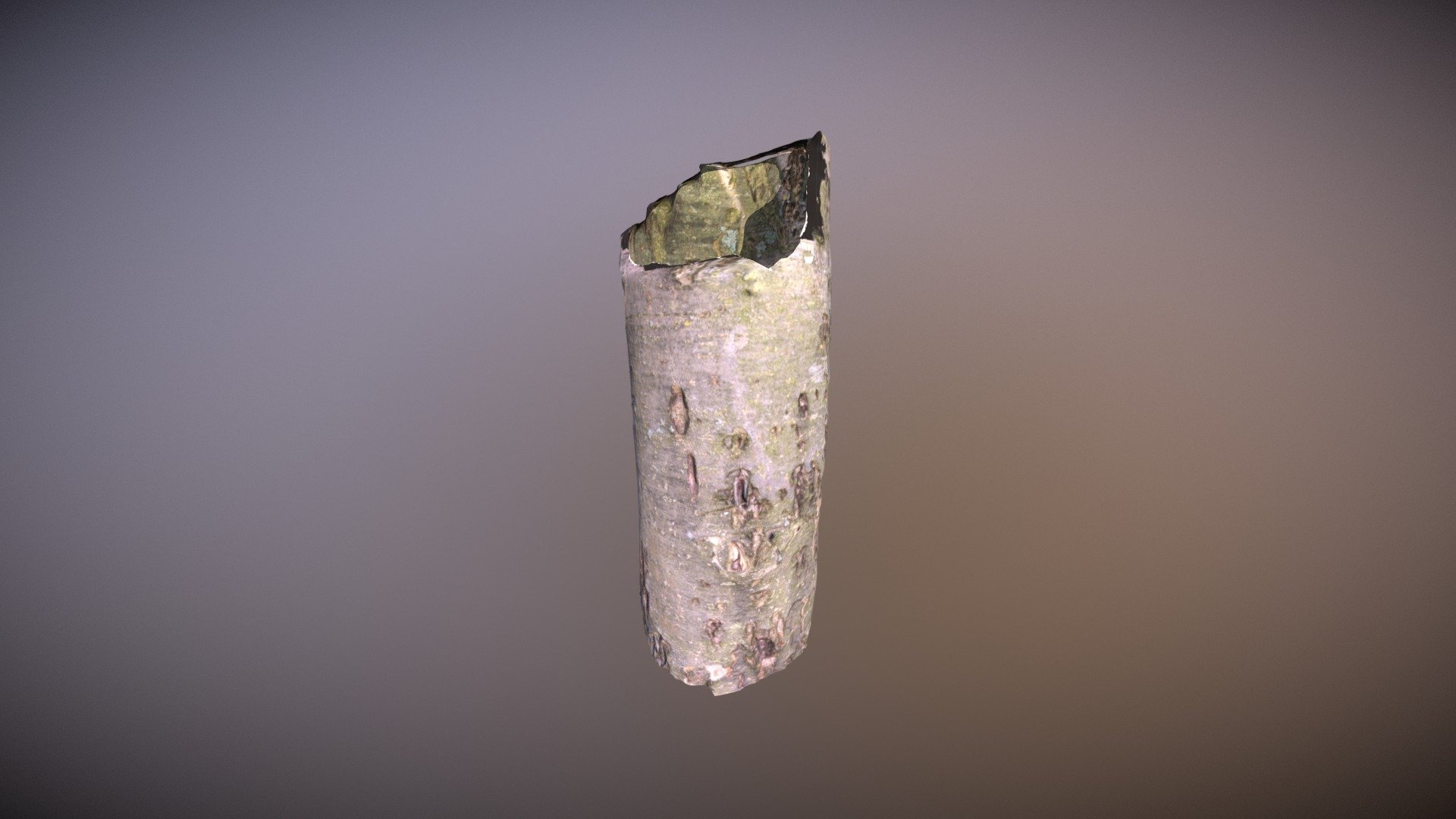
Tree
sketchfab
My First Photogrammetry Tree Trunk Project I've been experimenting with photogrammetry for a while now, and I'm excited to share my latest project - a 3D scan of a tree trunk! Here's how it all started. I had this beautiful old oak tree in my backyard that I wanted to capture its intricate details. The goal was to create a highly accurate digital model of the tree trunk using nothing but photographs. First things first, I needed to choose the right equipment. For this project, I decided to use a DSLR camera and a simple tripod. I also made sure to have a good understanding of the photogrammetry process before getting started. Now, let's talk about the actual scanning process. To create a 3D model, you need to capture multiple photographs of the object from different angles. In my case, I took over 100 photos of the tree trunk, making sure to cover all sides and angles. Once I had all my photos, it was time to start processing them using specialized software called Agisoft Metashape. This software helps create a 3D model by matching features in each photo and stitching them together into a single cohesive image. The results were impressive - I ended up with a highly detailed digital model of the tree trunk that accurately captured its texture, shape, and even the intricate patterns on its surface. It was amazing to see how well photogrammetry worked for this project! In conclusion, my first photogrammetry tree trunk project was a huge success. I'm excited to continue experimenting with photogrammetry and exploring new projects in the future. Now, let's take a closer look at some of the results: Here are some screenshots from the 3D model: * A close-up view of the bark: * A side view of the tree trunk: * A top-down view of the entire tree: As you can see, the level of detail is impressive. You can even spot the individual grains in the wood! Overall, I'm thrilled with how this project turned out and I highly recommend trying photogrammetry for yourself. References: * Agisoft Metashape: A great resource for learning more about photogrammetry and using it to create 3D models. * Photogrammetry tutorial by Google: A helpful guide on getting started with photogrammetry. * My first photogrammetry project: You can check out my previous post on creating a 3D model of a simple object.
With this file you will be able to print Tree with your 3D printer. Click on the button and save the file on your computer to work, edit or customize your design. You can also find more 3D designs for printers on Tree.
