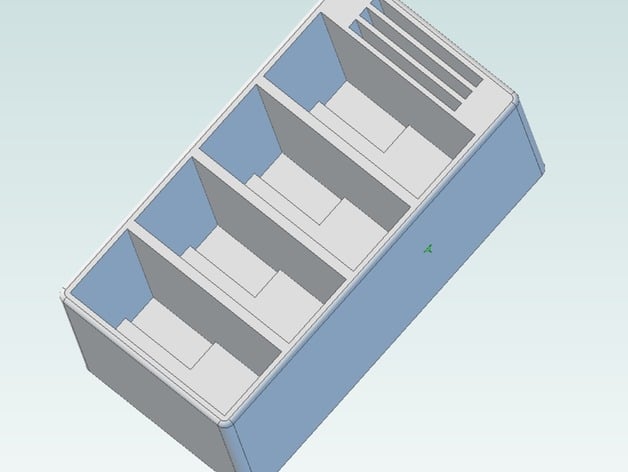
Travel case for Canon LP-E8 batteries and SD cards (Canon T2i/T3i/T4i/T5i)
thingiverse
This case holds 4 LP-E8 batteries and 3 SD cards. I designed it specifically for an upcoming trip where I need a significant amount of battery capacity and storage. The top is a press-fit design, with cutouts accommodating the terminals and tabs on the batteries for a secure fit. It's not recommended to put the top on this case without batteries installed - they keep the top from fitting too snugly. If you try to remove the top without batteries, it becomes extremely difficult to do so. The best approach is to insert a metal spatula between the top and bottom on one end of the box, then pry it gently left and right. Repeat this process on both sides until the top comes off easily. I've included a plated version of the top and bottom for added convenience. Print Settings: Printer Brand: MakerBot Printer: MakerBot Replicator 1 Rafts: No Supports: No Resolution: .2 Infill: 25% Notes: Using 25% infill makes this case remarkably solid. I believe any more infill would be unnecessary. As with all press-fit applications, it's essential to have a well-tuned printer for this design to work properly. If the fit is off, you may need to perform some light sanding on the inside of the cover to achieve a proper fit.
With this file you will be able to print Travel case for Canon LP-E8 batteries and SD cards (Canon T2i/T3i/T4i/T5i) with your 3D printer. Click on the button and save the file on your computer to work, edit or customize your design. You can also find more 3D designs for printers on Travel case for Canon LP-E8 batteries and SD cards (Canon T2i/T3i/T4i/T5i).
