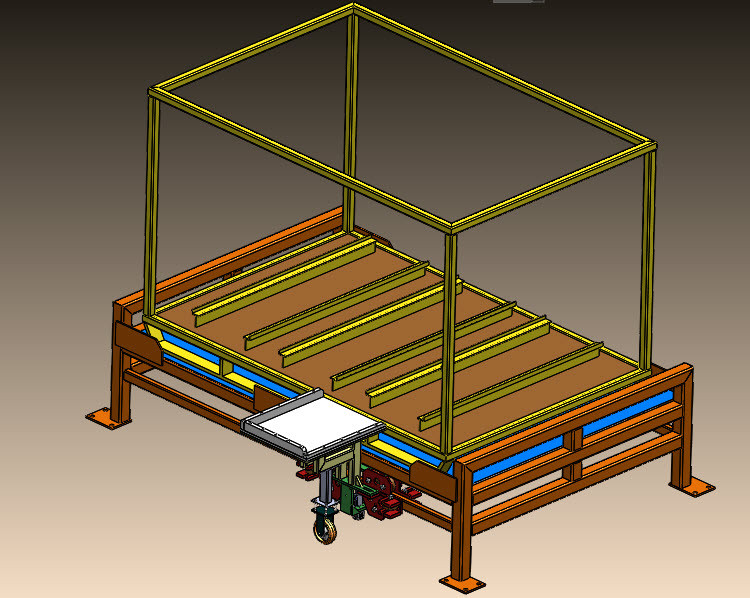
transfer renault car chair
grabcad
SolidWorks Step Pictures are a Powerful Tool for Visualizing Complex Designs. By creating detailed 2D and 3D views of your design, you can easily communicate your ideas to colleagues, clients, or engineers. SolidWorks Step Pictures allow you to break down complex assemblies into simple, easy-to-understand steps, making it easier to visualize and analyze the relationships between components. With just a few clicks, you can generate high-quality images that highlight specific features of your design, such as mechanisms, assembly sequences, or material properties. This feature is particularly useful for industries like aerospace, automotive, and medical device manufacturing where precision and accuracy are paramount. To create a SolidWorks Step Picture, follow these steps: 1. Open the part or assembly you want to visualize. 2. Go to the "Tools" menu and select "Step Pictures." 3. Choose the type of view you want to capture (e.g., exploded view, section view, etc.). 4. Customize your picture by adjusting settings like image quality, size, and orientation. Once you've created your SolidWorks Step Picture, you can share it with others or embed it in a document or presentation. This feature is a game-changer for designers, engineers, and manufacturers who need to communicate complex ideas effectively.
With this file you will be able to print transfer renault car chair with your 3D printer. Click on the button and save the file on your computer to work, edit or customize your design. You can also find more 3D designs for printers on transfer renault car chair.
