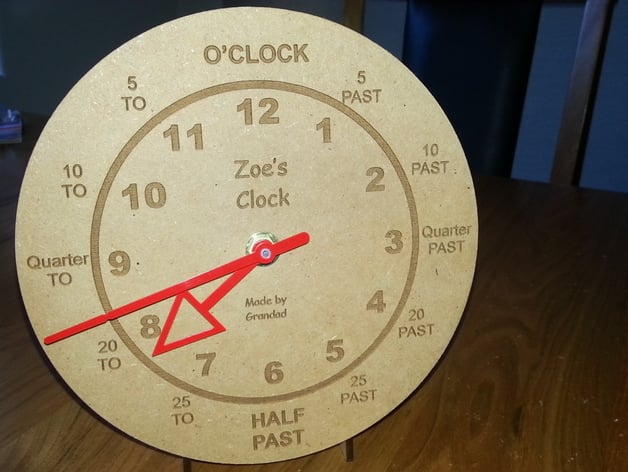
Training Clock Laser Engraved
thingiverse
My little granddaughter has been begging her mom to get her a watch for her next birthday, and now she's determined to learn how to tell time so she can get what she wants. She's discovered an interactive training clock online that shows time in minutes past the hour and minutes to the hour, and it seems like just the thing to teach her this essential skill. The clock mechanism is super cheap - you can find a silent one on eBay for less than two bucks! It comes with hands too. I used my laser cutter to engrave the face onto some 3mm MDF, and glued the stand elements onto the back. To avoid confusing my granddaughter, I left off the seconds hand - it's not really necessary when you're just learning how to tell time. I created this design in CorelDraw on my K40 laser cutter. It's a two-layered design, with an engrave layer and a cut layer. In both layers, there's a small box in the top left corner that's just for alignment purposes - don't worry about it! I've also exported the design as dxf and png files, but I'm not sure how they'll look yet.
With this file you will be able to print Training Clock Laser Engraved with your 3D printer. Click on the button and save the file on your computer to work, edit or customize your design. You can also find more 3D designs for printers on Training Clock Laser Engraved.
