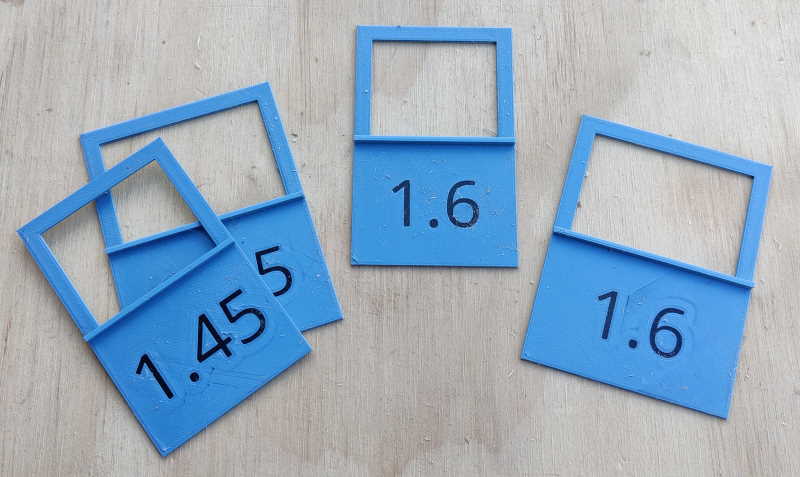
Track Saw Waste-Side Kerf Jigs
prusaprinters
<p>Waste side jigs for track saws / guide rail saws / plunge saws.</p><p>These are used when you want/need to have your guide rail on the waste side of the line. If you put the splinter guard up to the line on your workpiece, your workpiece will end up too narrow (by the width of the kerf of your saw blade). These jigs help to offset the guide rail by the right amount. The second photo shows how they're used.</p><p>Downloads include lots of different sizes for different saw blade widths. I use a Makita DSP600Z cordless plunge saw, which has a 1.6 mm blade as standard but can also be fitted with a 1.45 mm blade. Also included are jigs or 1.7 mm, 1.8 mm, 2.0 mm, 2.2 mm, 2.4 mm and 2.6 mm.</p><p>For each size, there's a narrow and wide variant. These are designed to clip together to help keep them safe and also to allow them to be mounted flush to a wall if you want.</p><p>I'd recommend printing with a 0.25 mm nozzle as you're more likely to get an accurate part. If you print with a 0.4 mm nozzle you may have to file the vertical wall slightly to get the thickness right: do this on the side of the vertical wall nearest the lettering or you'll introduce an error.</p><p>Since printing these, I've increased the depth of the lettering slightly as there was a little bit of “bleed through” of the black colour. It should be better on the uploaded STL files. The lettering is 0.3 mm deep, so two layers with a 0.15 mm layer height.</p><p>I printed mine in three colours (two colour changes): chalky blue, then black, then chalky blue again. This gives black lettering but keeps the outside all the same colour. I've included .3mf files for the 1.6 mm variant for either a single colour change or for two colour changes. If you want to print a different size but use my configuration, just use the project for the 1.6 mm variant, right-click on the object and click “Replace with STL”.</p><p>If anyone wants a different size (either a different kerf, a different height wall or a different width overall), just get in touch and I can add it. Alternatively, STEP files are included so it should be easy enough to tweak yourself.</p><p> </p><p> </p>
With this file you will be able to print Track Saw Waste-Side Kerf Jigs with your 3D printer. Click on the button and save the file on your computer to work, edit or customize your design. You can also find more 3D designs for printers on Track Saw Waste-Side Kerf Jigs.
