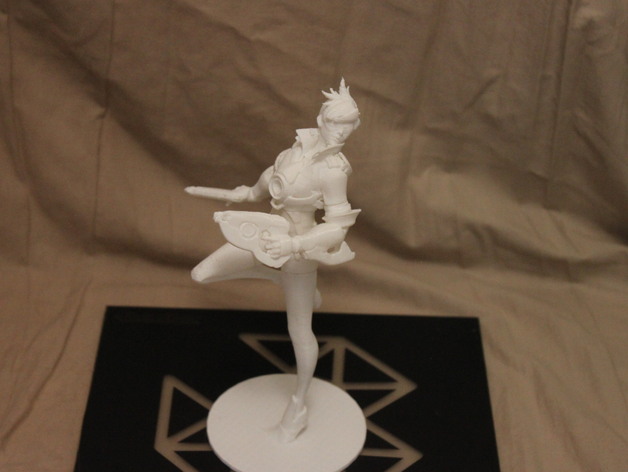
Tracer
thingiverse
Tracer from Overwatch zooms in and out with lightning speed, her eyes fixed intently on the screen as she watches the time-lapse video of a 3D printing project unfolding before her eyes. The URL for the video is neatly displayed at the top: https://youtu.be/t9oYJFfK964. As she scrolls through the print settings, Tracer's gaze narrows in on the details that matter most to her. She clicks on "Printer" and a sleek, high-performance machine comes into focus - the Vertex 8400k. This is no ordinary printer; it's a top-of-the-line model designed for speed and precision. Next, she examines the raft settings. Tracer shrugs her shoulders in amusement as she reads the label: "Doesn't Matter." Clearly, this particular project doesn't require any additional support structures to hold the print in place during the printing process. Moving on, Tracer checks the supports setting. With a confident smile, she sees that it's set to "Yes." This means that the printer will automatically generate support material as needed to ensure the print remains stable and even throughout the entire process. The resolution of the print is also something Tracer takes seriously. She clicks on the setting and discovers that it's been configured for a precise 0.2mm layer height. This level of detail will result in a remarkably smooth finish, one that's perfect for a project requiring precision and accuracy. Finally, Tracer takes note of the infill percentage - 15% to be exact. This means that the printer will fill in only about one-fifth of the print with solid material, leaving the rest as empty space. The result will be a lightweight yet strong structure, ideal for projects where weight is a major concern. With all these settings in place, Tracer feels confident that her project will turn out exactly as she envisioned it. She clicks "Post-Printing" and the Vertex 8400k springs into action, producing a stunning creation that's sure to impress anyone who lays eyes on it.
With this file you will be able to print Tracer with your 3D printer. Click on the button and save the file on your computer to work, edit or customize your design. You can also find more 3D designs for printers on Tracer.
