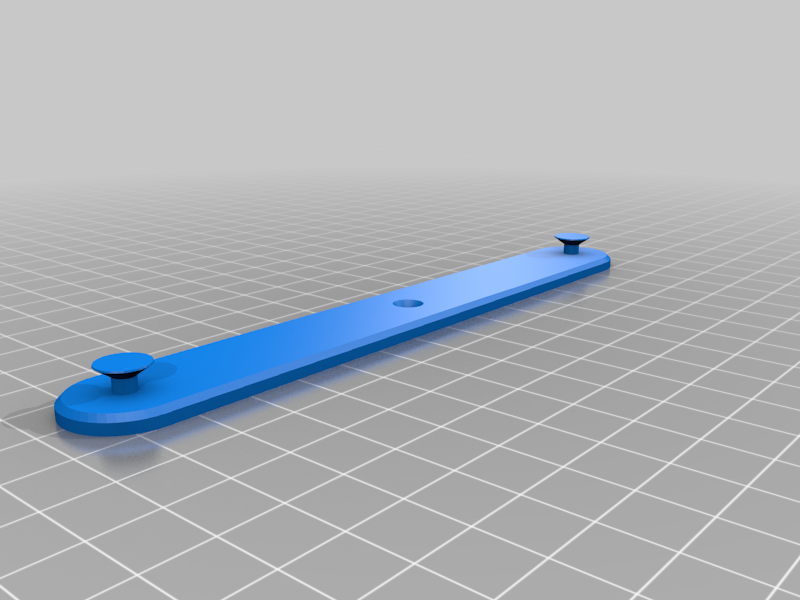
TP-Link TL-SG1005D switch backplate
prusaprinters
<p>Just a small backplate to secure the switch in place. You can use double-sided tape, a single 3x16mm screw or even cable ties.</p> <p>I was originally going to mount on the underside of my desk but after printing figured I could just zip tie it to the leg of the desk. Despite looking fragile, it seems to hold up very well, without the pins breaking. You might just need to sand them a little bit depending on how your printer handled the last few layers</p> <p>If you are looking to use it for something else, the holes should be spaced by 13cm, and about 5mm deep.</p> <h3> Print Settings</h3> <p><strong>Printer Brand:</strong></p> <p>Prusa</p> <p><p class="detail-setting printer"><strong>Printer: </strong> <div><p>I3 MK3S</p></div><strong>Rafts:</strong></p> <p>No</p> <p><p class="detail-setting supports"><strong>Supports: </strong> <div><p>No</p></div><strong>Resolution:</strong></p> <p>0.2mm</p> <p><p class="detail-setting infill"><strong>Infill: </strong> <div><p>10</p></div><br/> <strong>Filament:</strong><br/> Prusament PLA <br/> <p class="detail-setting notes"><strong>Notes: </strong> </p><div><p>Use 4 perimeters so the pins are solid and strong.</p></div></p> </p></p></p> Category: Organization
With this file you will be able to print TP-Link TL-SG1005D switch backplate with your 3D printer. Click on the button and save the file on your computer to work, edit or customize your design. You can also find more 3D designs for printers on TP-Link TL-SG1005D switch backplate.
