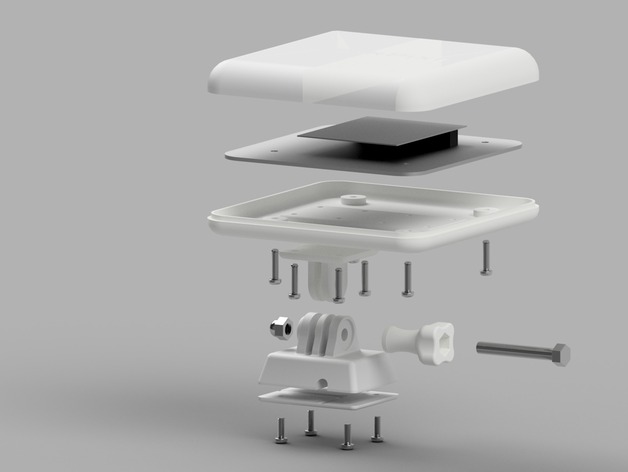
TP-Link TL-ANT2409A custom enclosure with mount
thingiverse
Custom enclosure for TP-Link TL-ANT2409A 2.4 gHz 9dB directional antenna with left/right mount for transmitter (can be used as replacement mount for DJI Phantom 2 Vision RE500 range extender) Created using Autodesk Fusion 360 for Mac (Enthusiast license) Printed using Soldoodle 4 with all new extruder: White ABS (1.75), 0.1 layers, no support material. (extruder: 205C, hotbed: 110C) on lightly sanded glass plate with gluestick applied. Instructions To complete this build, you also need: 1x TP-Link TLANT2409A 2.4gHz 9dB antenna 1x M5x35mm bolt (or GoPro style thumb screw) 1x M5 nut (or GoPro style nut) 4x M3x10mm self tapping screws (come with the TP-Link) 8x M3x6mm self tapping screws 1x pigtail style antenna cable (can be reclaimed from an old laptop with WiFi antennae built in) Take the stock TP-Link enclosure apart. Carefully remove the stock antenna cable from the antenna using an soldering iron. Solder the pigtail antenna cable to the antenna. Print the parts, preferably 0.1 white ABS for best fit and appearance. Printed and tested using Solidoodle 4 with all new extruder. Assemble the thing according to the exploded view :-)
With this file you will be able to print TP-Link TL-ANT2409A custom enclosure with mount with your 3D printer. Click on the button and save the file on your computer to work, edit or customize your design. You can also find more 3D designs for printers on TP-Link TL-ANT2409A custom enclosure with mount.
