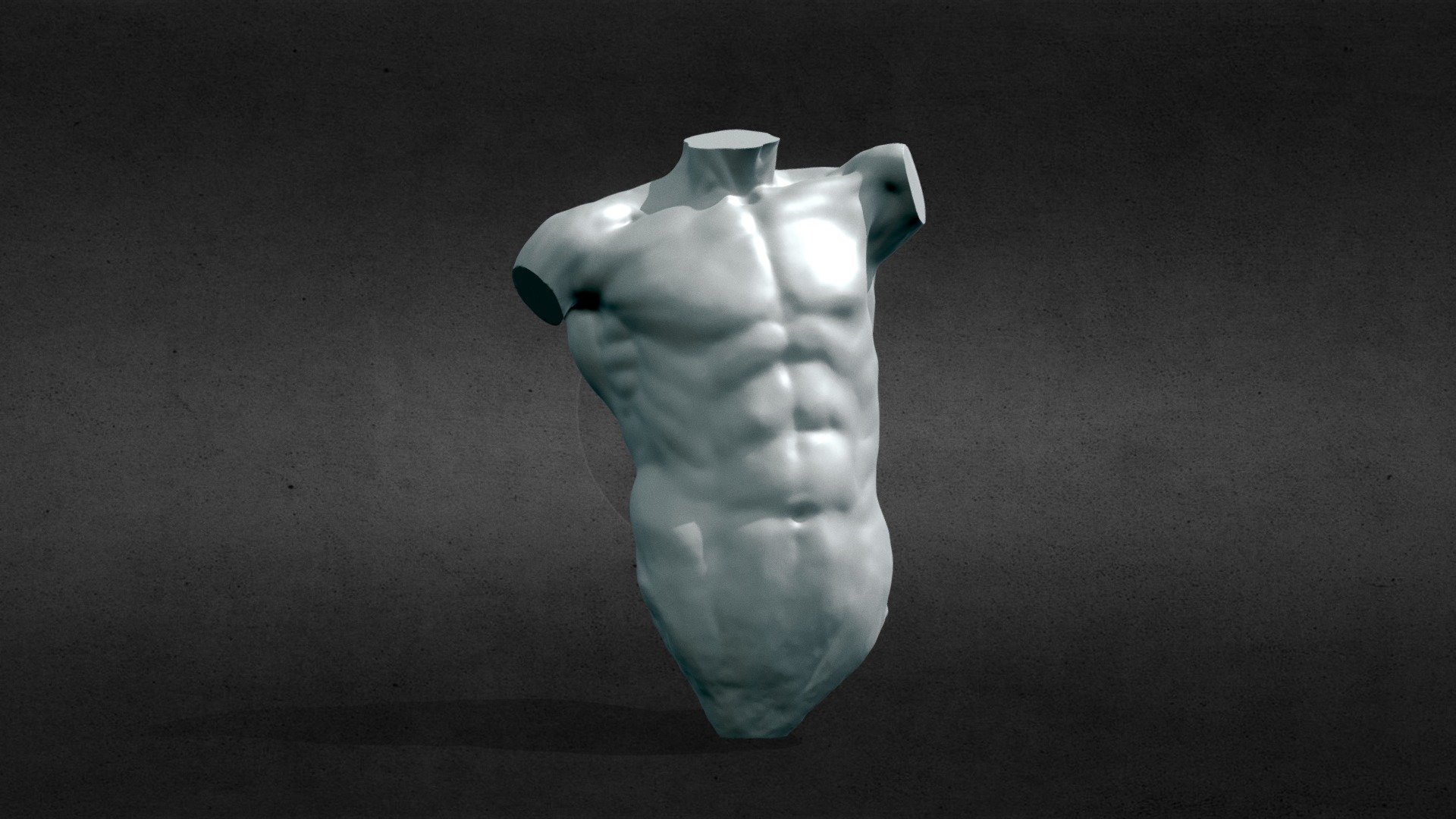
TORSO STUDY
sketchfab
The Male Torso in ZBrush - A Comprehensive Guide to Mastering the Art Molding the male torso is an art form that requires finesse, patience and a keen eye for detail. In this comprehensive guide, we'll delve into the intricacies of sculpting a realistic male torso using ZBrush, a digital sculpting tool that has revolutionized the way artists create 3D models. To begin with, it's essential to understand the anatomy of the male torso, including the shape and proportions of each muscle group. By studying the intricate details of the human body, you'll be able to recreate a lifelike replica in ZBrush. The first step is to set up your workspace in ZBrush by creating a new scene and importing a reference image of the male torso. This will serve as a guide for your sculpting process. Next, you'll need to create a base mesh that will form the foundation of your model. Use the Subdivisions tool to add detail and definition to your mesh. With your base mesh in place, it's time to start adding muscle groups. Begin with the larger muscles such as the pectorals, then move on to the smaller ones like the abdominal muscles. Pay close attention to the way each muscle interacts with its surrounding tissue, ensuring a smooth transition between each group. As you add more detail to your model, use the DynaMesh tool to refine and adjust the shape of your muscles. This powerful tool will allow you to make precise adjustments to your mesh, giving you complete control over the final result. Once you've completed the main muscle groups, it's time to add some finishing touches. Use the Clay Buildup tool to add subtle details such as veins, tendons and other surface features that bring your model to life. With a solid understanding of the anatomy and techniques involved in sculpting the male torso, you'll be well on your way to creating stunning 3D models that showcase your artistic skills. So why wait? Dive into ZBrush and start molding your own masterpiece today!
With this file you will be able to print TORSO STUDY with your 3D printer. Click on the button and save the file on your computer to work, edit or customize your design. You can also find more 3D designs for printers on TORSO STUDY.
