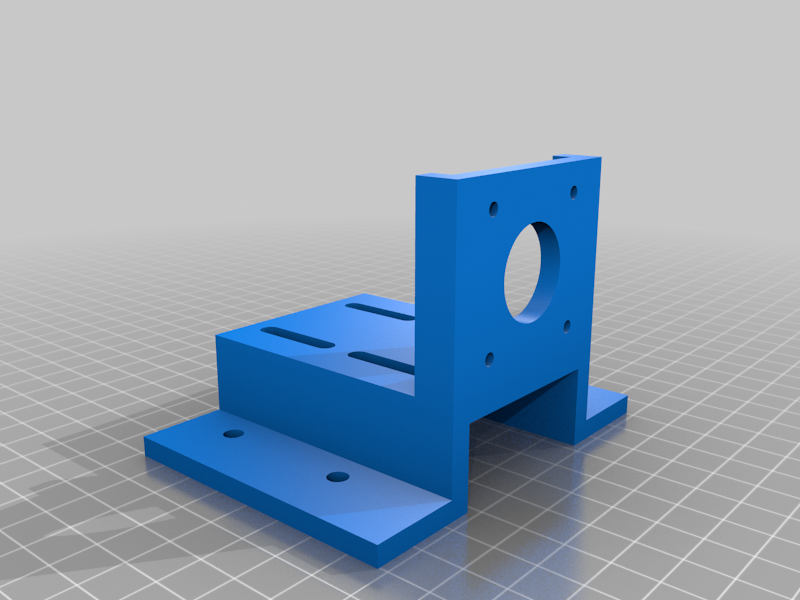
TopsCNC Belt Driven
thingiverse
This is a customized version of TopsCNC by Topsie, allowing for belt-driven X and Y axis operation. First, print 2 Y-axis mounts and 1 X-axis mount. To connect the opposite side Y-axis motor, I threaded the wire through the center of the 2040 extrusion. Initially, I built the TopsCNC using linear rods but encountered issues with slight bends causing binding near motion ends. Belts offer a cost-effective alternative to long linear rods, which can be pricey and hard to source quickly. To secure the belts in the extrusion, I used an M4 Vslot nut and screw. Simply pull the belt through the end of the extrusion to adjust tension before locking it down. It's recommended to move the axis back and forth to achieve even tension before securing it. Step files are included for easy modification. The Y-axis mounts replace "Top_Exterior_Left_Y_Axis_v1-1.stl" and "Top_Exterior_Right_Y_Axis_v1-1.stl" in the standard design.
With this file you will be able to print TopsCNC Belt Driven with your 3D printer. Click on the button and save the file on your computer to work, edit or customize your design. You can also find more 3D designs for printers on TopsCNC Belt Driven.
