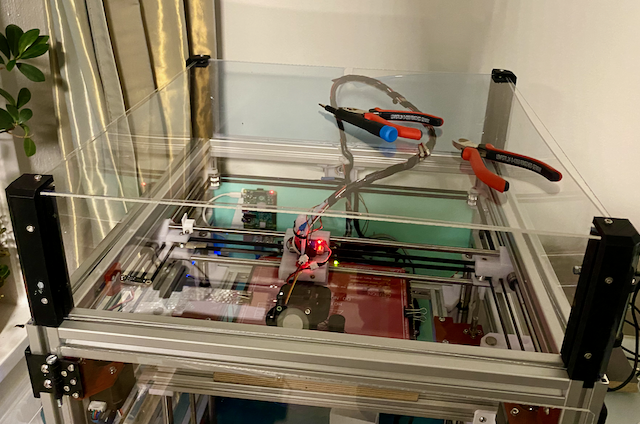
Top cover HyperCube Evolution
prusaprinters
<h3>Top cover for HyperCube Evolution</h3> <p>A simple post with mounts that fit into 3030 aluminium extrusions (its a very firm fit; some force required). Printed 4 times it allows to build a top cover e.g. for the HyperCube Evolution.</p> <ul> <li>Post height is 13cm</li> <li>Plexiglas with up to 3mm thickness can be used for the cover. (I used super cheap 2 mm plexiglas which causes the bends...)</li> <li>Screw holes are for M3 screws. They will thread themselves.</li> </ul> <h3>Print Settings</h3> <p><strong>Printer:</strong></p> <p>CoreXY</p> <p class="detail-setting rafts"><strong>Rafts: </strong> <div><p>No</p></div> <p><strong>Supports:</strong></p> <p>Yes</p> <p class="detail-setting resolution"><strong>Resolution: </strong> <div><p>0.2 mm</p></div> <p><strong>Infill:</strong></p> <p>10 %</p> <p><strong>Filament:</strong></p> - PLA <ul> <li></li> </ul> <p><br/> <p class="detail-setting notes"><strong>Notes: </strong></p> </p><div><p>I printed the post laying on the outer middle surface. Doing this allows the use of a minimum amount of support material.</p> I had trouble with PrusaSclicer as it didn't generate proper support material inside the post. Therefore, I used the additional option solid layer every 20 layers. This fixed the problem. <p>Other parameters:</p> <ul> <li>3 perimeters</li> <li>Support:<ul> <li>Overhang threshold: 5</li> <li>Pattern spacing: 0.1</li> </ul> </li> </ul> <h3>Post-Printing</h3> <p>Everything goes together like this. The dimensions are for the Hypercube Evolution with two Z-axis motors (don't know if that differs to the version with only one).</p> </div></p></p> Category: 3D Printers
With this file you will be able to print Top cover HyperCube Evolution with your 3D printer. Click on the button and save the file on your computer to work, edit or customize your design. You can also find more 3D designs for printers on Top cover HyperCube Evolution.
