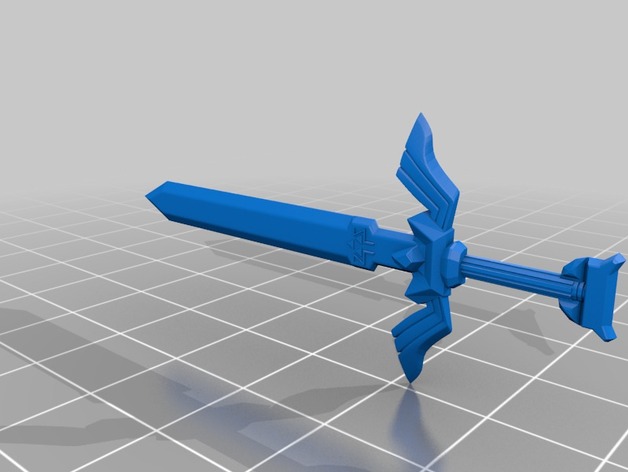
Toon Link's Master Sword Replacement for Amiibo
thingiverse
My little one smashed our Amiibo for Toon Link, so I decided to get creative with a new project. Using Autodesk Maya LT and Cura software, I designed a replacement Master Sword that would be just as awesome as the original. Then, I took out my trusty Printrbot Simple Metal printer and got to work. First, I set up the print settings to get the perfect result. My printer of choice was the Printrbot Simple Black, which I knew could handle the task with ease. To ensure a smooth start, I opted for no rafts or supports, as they can sometimes get in the way of the printing process. With a resolution of 0.1mm and an infill percentage of 10%, I was confident that my Master Sword would turn out looking amazing. As the print finished, I couldn't wait to see how it had turned out. I carefully removed it from the printer bed and began to assemble the two halves together. With a little bit of sanding and polishing, my new Master Sword was ready for display. To add a touch of elegance, I created a small stand to showcase its beauty. Now, our Amiibo collection is complete once again, thanks to my DIY skills and some amazing 3D printing technology.
With this file you will be able to print Toon Link's Master Sword Replacement for Amiibo with your 3D printer. Click on the button and save the file on your computer to work, edit or customize your design. You can also find more 3D designs for printers on Toon Link's Master Sword Replacement for Amiibo.
