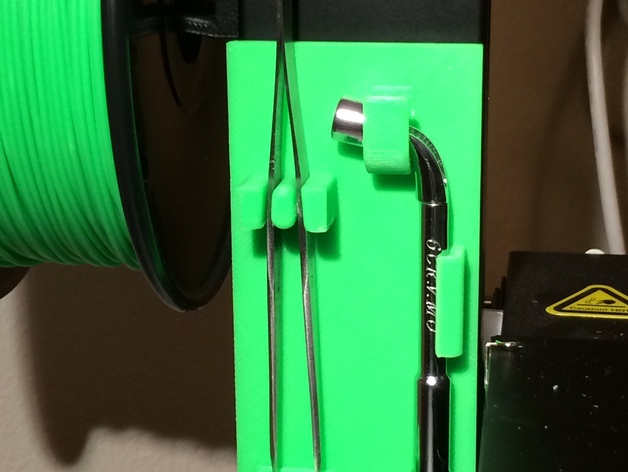
Tool Holder for UP Plus 2 3D Printer
thingiverse
My very first build project made possible by FreeCAD! Keeps the two tools I use most close to my 3D printer always. Two strips of Velcro keep it securely attached. Note: The holder perfectly matches the width of the pillar, so mount carefully and keep it clear of moving platforms. The FreeCAD file is available for those who are interested; however, I have to warn you that it's a mess because this was my first time using it, so any tips from more experienced makers would be greatly appreciated. Have fun! Instructions I made this as an exercise to determine which 3D modeling software I should use consistently. I tested several options, including Blender, which was overwhelming for simple and precise modeling, Openscad, which was very similar to FreeCAD in how much I enjoyed it, and others like 123Design. After careful consideration, I decided that FreeCAD suits my needs the best. To create this holder, I took measurements of the tools I use most frequently, then started designing with simplicity as my goal. Visualize what you need, start building your parts using basic shapes and Boolean operations to create just about anything. Don't forget to combine all of your parts into one object before exporting it as a mesh file in STL format and loading it into your printer app, where I positioned mine on its back for easy printing with "place" and Print. Modify it if you like, make improvements and give it a personal touch.
With this file you will be able to print Tool Holder for UP Plus 2 3D Printer with your 3D printer. Click on the button and save the file on your computer to work, edit or customize your design. You can also find more 3D designs for printers on Tool Holder for UP Plus 2 3D Printer.
