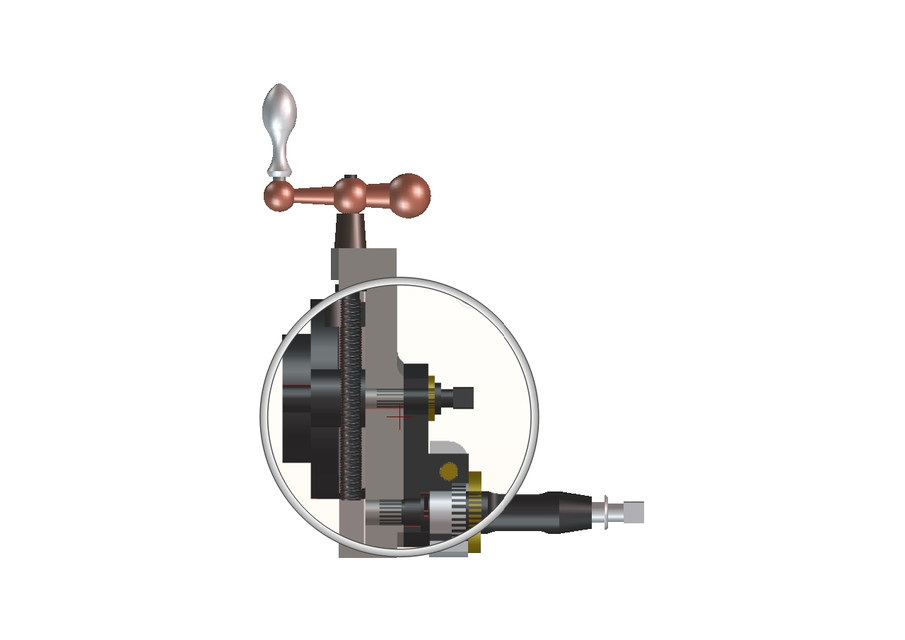
Tool head shaping in creo 2.0
grabcad
Shaping complex tool heads in Creo 2.0 requires a deep understanding of the software's capabilities and limitations. Users must carefully consider the design specifications and materials to be used, then utilize the various tools and features within the program to create an accurate digital model. This involves selecting the correct parameters for the tool head, such as its size, shape, and material properties, and applying these settings to the model using Creo's intuitive interface.
With this file you will be able to print Tool head shaping in creo 2.0 with your 3D printer. Click on the button and save the file on your computer to work, edit or customize your design. You can also find more 3D designs for printers on Tool head shaping in creo 2.0.
