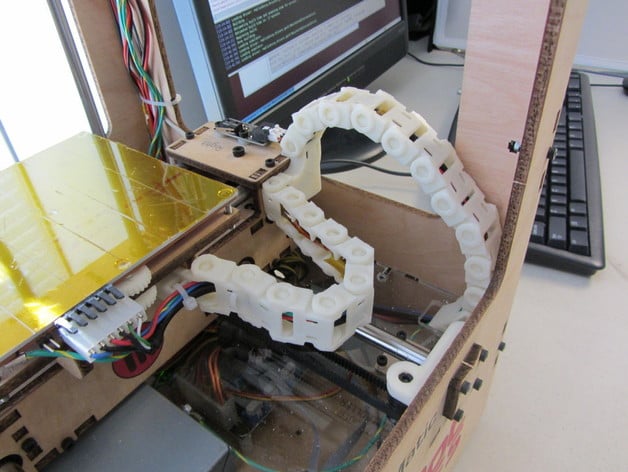
TOM build platform cable management system
thingiverse
This ThingOMatic Heated Build Platform cable management system consists of baseplate, midpoint, X stage anchors and chain links. To install, print out these components and assemble the parts. Start by attaching the X stage anchor to the right side rib of the build platform using an M3x16 machine screw. Next, disassemble the right side of the Y stage, remove the endcap from the front rod and attach the centerpoint anchor in its place. Reassemble the Y stage and optionally zip-tie the HBP cable and Y axis endstop cable to the centerpoint anchor. Snap together 9 chain links between the X stage anchor and centerpoint anchor, ensuring the first link is installed in the opposite direction for a smooth 90-degree turn. Place the baseplate anchor around the Y stage cable, attach a chain link, and then snap it to the anchor on the base plate. Adjust the position as needed and ensure the cable chains do not snag or rub during X and Y axis travel. This cable management system can be installed without disconnecting any cables and provides a reliable solution for printing objects near the maximum size of the TOM build envelope.
With this file you will be able to print TOM build platform cable management system with your 3D printer. Click on the button and save the file on your computer to work, edit or customize your design. You can also find more 3D designs for printers on TOM build platform cable management system.
