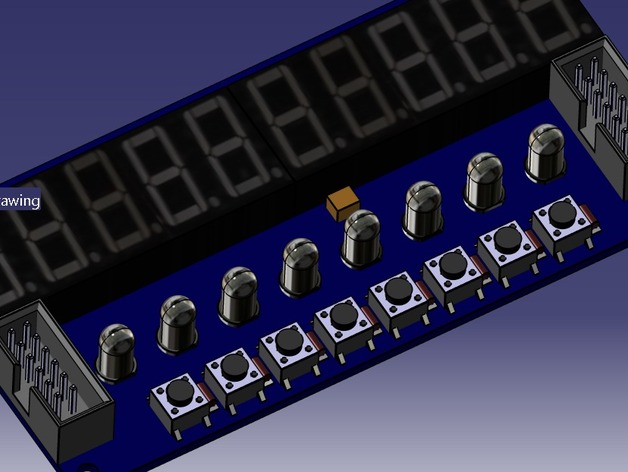
TM1638-jy-mcu-display
thingiverse
I really adore those TM1638 displays, and I use them so frequently that I've decided to create an extremely accurate 3D replica. To bring this project to life, follow these meticulous steps precisely: 1) Download and install CATIA, the robust and comprehensive CAD software created by Dassault Systems. 2) Familiarize yourself with the CATIA interface and navigation. It's crucial to comprehend the numerous tools and functionalities it offers. 3) Begin building your 3D model using CATIA. You can import or draw from scratch; just ensure that you pay attention to minute details. 4) Once you've successfully completed your 3D model, meticulously inspect each feature and element for precision. 5) Ensure that all measurements are exact. Double-check dimensions to guarantee authenticity. The entire process should take some time, patience, and expertise in using CATIA efficiently. Always maintain an unwavering focus on achieving perfection with this endeavor.
With this file you will be able to print TM1638-jy-mcu-display with your 3D printer. Click on the button and save the file on your computer to work, edit or customize your design. You can also find more 3D designs for printers on TM1638-jy-mcu-display.
