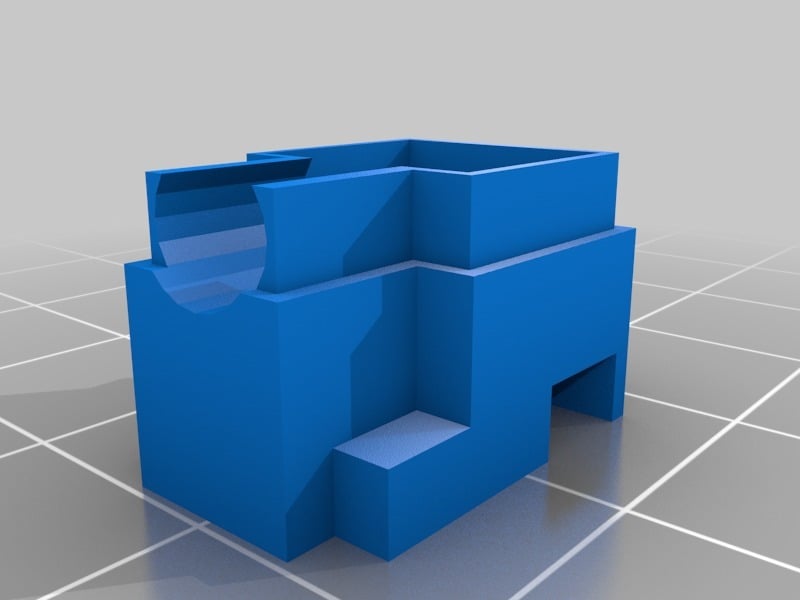
TM-V7a sepearation cable
thingiverse
To create a separation cable for radios like the Kenwood TM-V7a that utilize the DKF3C connector, you'll need to print all four parts of the assembly. For added stability, I recommend using support material for Part A, the body piece. Before printing, request samples from Mill-Max at https://www.mill-max.com/ for pin part numbers 836-22-004-10-001101 and 830-10-004-10-003000. After printing, carefully wire the pins straight through, ensuring a consistent pattern on both sides. Top to bottom, wire one side with pins 1, 2, 3, and 4, then mirror this setup on the other side. Next, insert the pogo pins into the body piece, while placing flat pins in the head unit component. Secure the pins within the 3D printed housing using hot glue. Finally, attach Part B to the top using super glue for a secure bond.
With this file you will be able to print TM-V7a sepearation cable with your 3D printer. Click on the button and save the file on your computer to work, edit or customize your design. You can also find more 3D designs for printers on TM-V7a sepearation cable.
