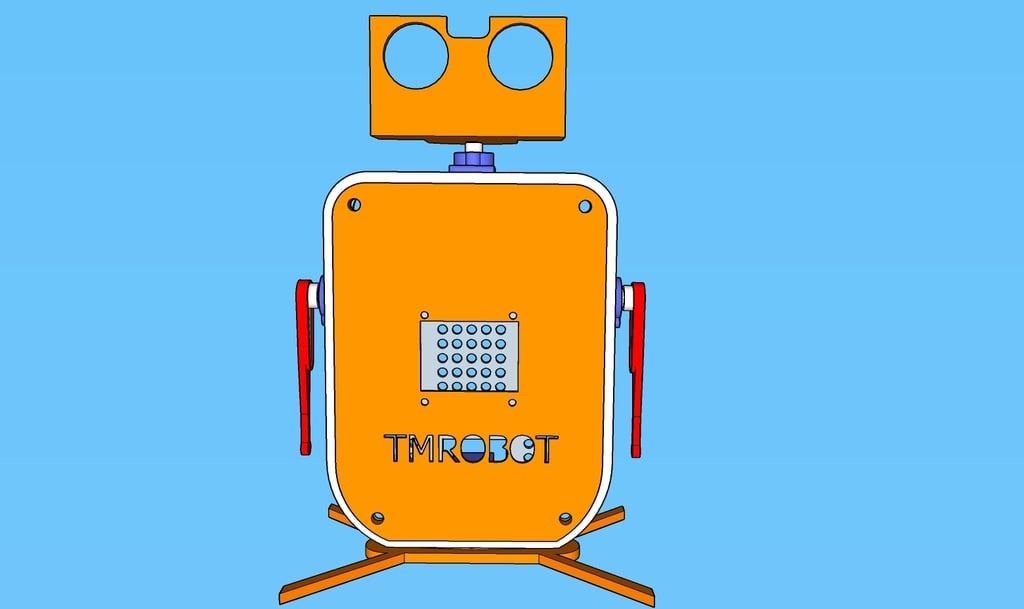
TM Robot (Arduino Controlled )
thingiverse
Arduino Controlled Robot Chassis and code set is now available for download, complete with an Android APK that lets you control your robot from your phone. Simply click on the link below to access the app. Android application : https://drive.google.com/open?id=1l_duAyMQFUZULuSzecvu7cBXSqzKTuYI To get started, you'll need to download and install the calibration file found at https://drive.google.com/open?id=1gylVu19AWt1kwKRH3BhX60fHNpKdkPfN. This will help your robot learn its surroundings and move around smoothly. The circuit diagram can be accessed by clicking on this link: https://drive.google.com/open?id=1majaNcXQrx2oS1DwFxV87N-PzSd_mpll. With this info, you'll be able to build the perfect robot chassis for your Arduino project. To write and upload code to your Arduino board, simply download the INO file from https://drive.google.com/open?id=1aQoKIUcm7h0XHTRq6Ep9xAaetBWzDxP0. You can find a detailed video tutorial below that will walk you through every step of building and programming your robot.
With this file you will be able to print TM Robot (Arduino Controlled ) with your 3D printer. Click on the button and save the file on your computer to work, edit or customize your design. You can also find more 3D designs for printers on TM Robot (Arduino Controlled ).
