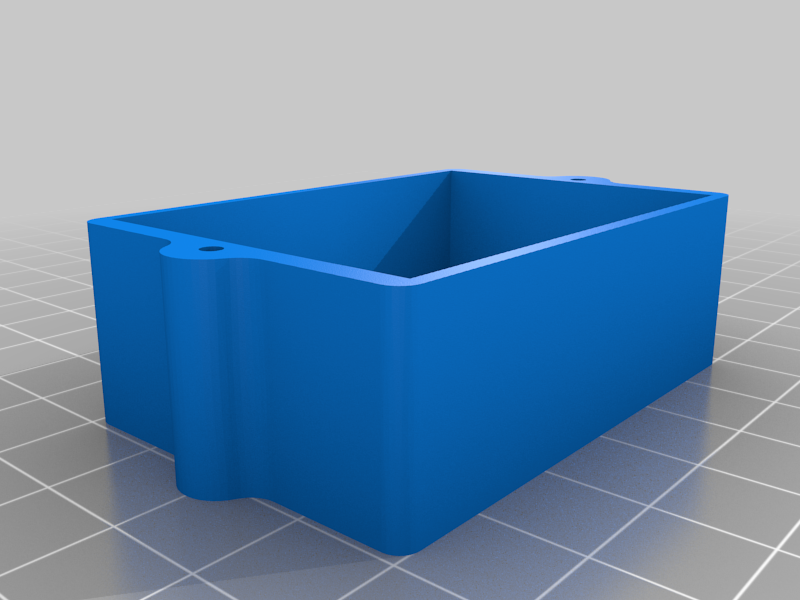
TK 15 battery columeter mounting case
thingiverse
Mounting the case for the TK 15 battery columeter is a relatively straightforward process that requires attention to detail and precision. Begin by carefully unpacking all the components from their packaging, making sure not to damage any of the parts in the process. Next, take the columeter unit itself and attach it securely to the mounting bracket using the provided screws. Ensure that the screws are tightened firmly but avoid over-tightening, which can cause damage to the internal mechanisms. Once the columeter is mounted, proceed with installing the battery pack by snapping it into place within the designated compartment. Finally, connect any additional cables or wires as required and double-check all connections before powering on the device.
With this file you will be able to print TK 15 battery columeter mounting case with your 3D printer. Click on the button and save the file on your computer to work, edit or customize your design. You can also find more 3D designs for printers on TK 15 battery columeter mounting case.
