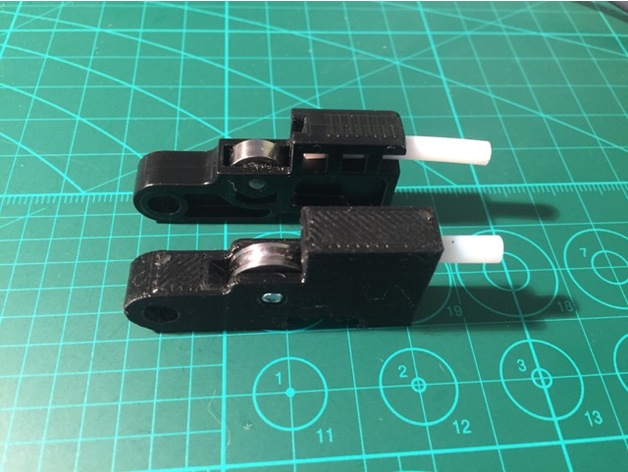
Titan idler arm with grooved bearing
thingiverse
I was fed up with my Titan crushing the filament when I turned up the idler tension. This was causing clogs in my hotend. This part replaces the idler arm on an E3D Titan extruder, and lets you use a grooved bearing – which doesn't crush the filament when you tighten up the tension. Update Apr 5, 2017 - I moved the filament feed tube by 1.3mm to line up better with the groove in the bearing. Print Settings Printer Brand: RepRap Printer: RepRap Kossel XL Rafts: It doesn't matter Supports: Yes Resolution: 0.2mm Infill: 30% Notes: Print it on its back, so that the small nub that locates the idler tension spring is facing down. You will need support. Post-Printing You will need: This part, printed in PETG. A 4mm grub screw (I made one from an M4 bolt; it's very easy with a Dremel) A grooved idler bearing from an MK8 style extruder A small length of PTFE tubing. Drill out the large hole to 13/64". Yes, 5mm is too small. Yes, 5.5mm is too big. Insert the bearing, and screw the grub screw into the idler to locate it. Push the PTFE tubing into the top of the idler. It should be a tight friction fit. You may need to chamfer the end to make it slide down better. Now install on your Titan. Make sure that your stepper motor current is set low enough that the motor doesn't get hot. If the motor gets hot then the idler can deform. The gearing on the Titan means that you can set the current quite low, compared to a direct drive. Enjoy fewer clogs!
With this file you will be able to print Titan idler arm with grooved bearing with your 3D printer. Click on the button and save the file on your computer to work, edit or customize your design. You can also find more 3D designs for printers on Titan idler arm with grooved bearing.
