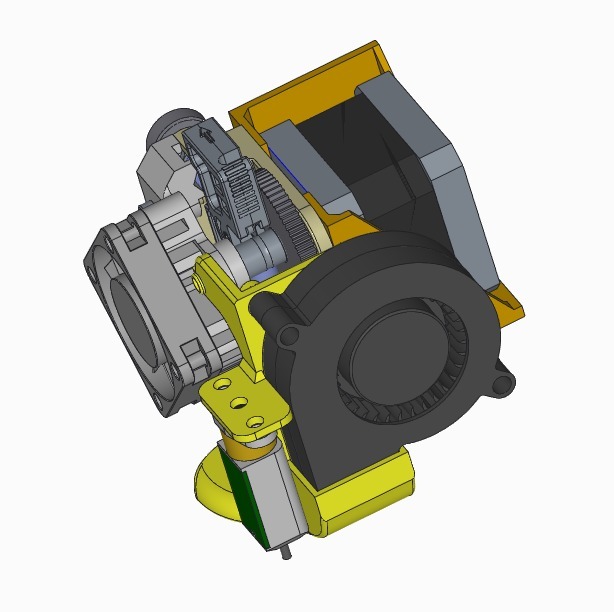
Titan Aero Extruder for Maxmicron
thingiverse
V5: New blower comes equipped with BL Touch support, and the motor mount has been streamlined. V4: This time around, the extruder is paired with a built-in blower. I'm considering a design tweak to boost performance - that's on my to-do list for later. V3: This part was originally designed as a replacement for the stock extruder, swapping it out for an E3D V6 titan aero extruder. The new version is more compact and allows for easy fan attachment. One feature still in development is the blower itself. 1st: Secure the motor mount to the X carriage. 2nd: Install the titan aero extruder according to the manufacturer's instructions. 3rd: Mount the fan within the blower, then secure it with two bolts.
With this file you will be able to print Titan Aero Extruder for Maxmicron with your 3D printer. Click on the button and save the file on your computer to work, edit or customize your design. You can also find more 3D designs for printers on Titan Aero Extruder for Maxmicron.
