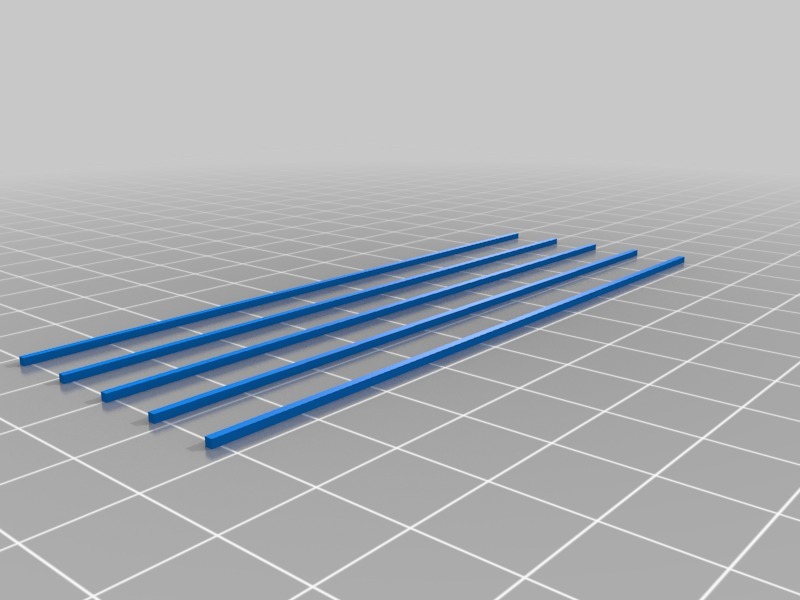
Tip/load-unload test MMU2 Prusa
thingiverse
I created this test to determine if I received reliable filament tips and identify any issues with loading or unloading. I split it in Slic3r, assigning each part to a different extruder by double-clicking on the part. If you have a filament that is prone to stringing, try temperatures such as these: First layer: 215°C All other layers: 195°C Adjust ramming parameters as shown in the previous picture. My filament was Owl-filament.
Download Model from thingiverse
With this file you will be able to print Tip/load-unload test MMU2 Prusa with your 3D printer. Click on the button and save the file on your computer to work, edit or customize your design. You can also find more 3D designs for printers on Tip/load-unload test MMU2 Prusa.
