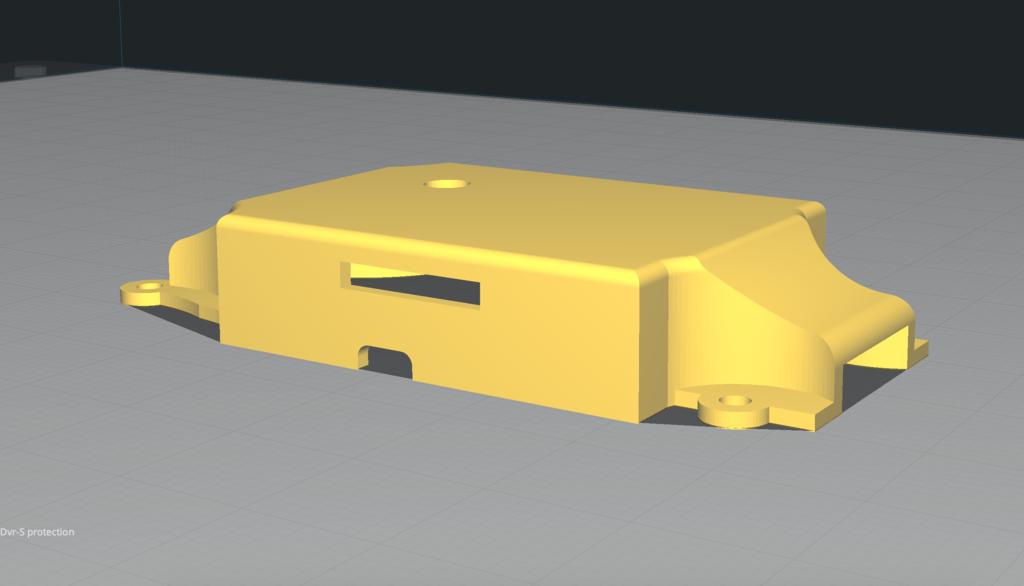
TinyHawk 2 Freestyle DVR-S protection
thingiverse
This protection provides secure placement for a RunCam DVR-S module under the TinyHawk 2 Freestyle frame. It may also work well with 20x20 split cams, but I haven't tested it since I don't have one on hand. To set up the DVR, attach double-sided tape to its center and place it under the frame. This protection enables SD access and stop/rec button operations. Mounting requires using the lower four screws that connect the pole to the upper plate - original screws are long enough for this purpose. For convenience, if you have the DVR-S version, solder the H/L pin on the DVR board to the LED pad on the TinyHawk 2 Freestyle's FC. Then, in the CLI, enter these commands: resource LED-STRIP 1 none resource PINIO 1 A00 set pinio_config = 129,1,1,1 set pinio_box = 0,255,255,255 save This will initiate recording when you arm your quad and stop it when you disarm. Note that the DVR doesn't save files if you unplug the battery before stopping a recording, so following these steps ensures you never miss a file.
With this file you will be able to print TinyHawk 2 Freestyle DVR-S protection with your 3D printer. Click on the button and save the file on your computer to work, edit or customize your design. You can also find more 3D designs for printers on TinyHawk 2 Freestyle DVR-S protection.
