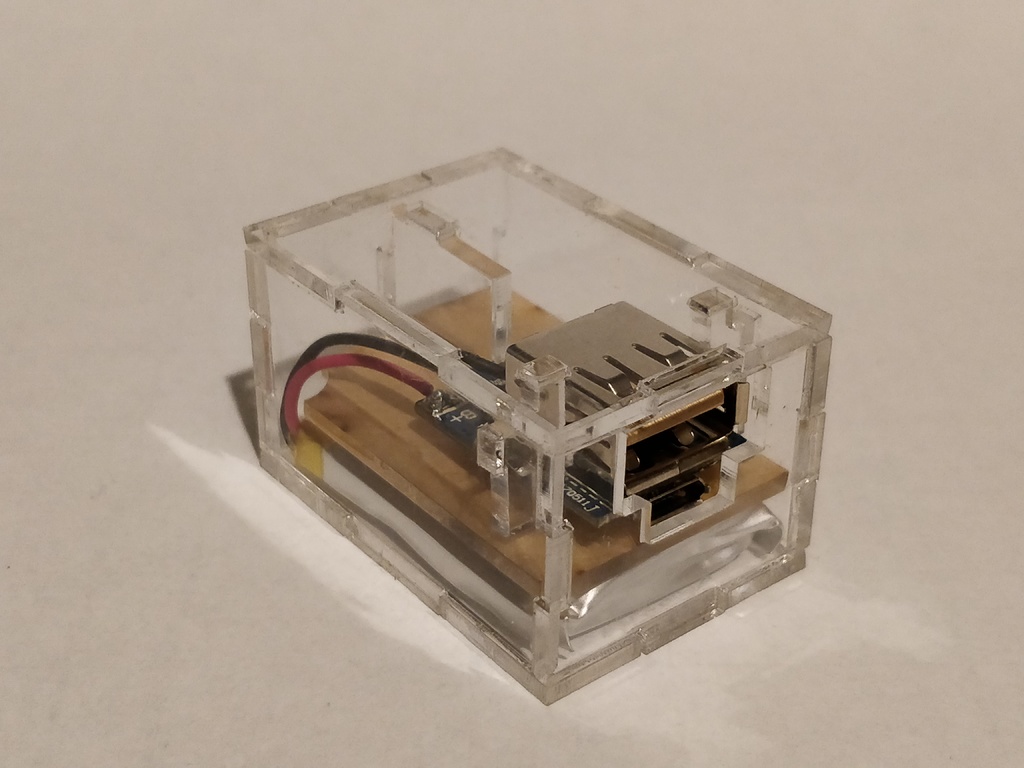
Tiny USB powerbank
thingiverse
I needed a compact powerbank that could handle low-power applications, so I went searching for something smaller than an 18650 cell. That's when I stumbled upon the T6845-C powerbank charger/booster/protector board, which fit my requirements perfectly. I decided to use a small pouch cell that measured 38x25x6mm. If you want to use a larger cell, simply increase the case dimensions or extend the battery side of the box to accommodate multiple cells stacked together. For this project, I used clear 2mm acrylic sheets. You can also use any glue-able material with a thickness of 2mm. However, keep in mind that if you want the LED visible, you'll need to use transparent material or create a light-pipe system. One technique I often employ is using hot glue to fill holes in MDF sheets, allowing me to protect the LED while still making it visible from the other side. If I were to do this project again, I would remove the USB A connector from the PCB and flip it to the other side. This would reduce the overall size of the box by 5-6mm without affecting its functionality. For this particular PCB, the charge current is approximately 1A. If your cell can't handle that amount of current, you can insert an inline resistor on the input side to limit the charge current. My cell has a maximum charge current of around 200mA, so I chose a resistor based on the following calculations: Vflat = 3V, Vfull=4.2V, Imax=200mA R = (USB-Vflat)/200mA = (5-3)/0.2 = 10 ohms Imin = (USB-Vfull)/10R = (5-4.2)/10 = 80mA Pmax = I*I*V = 200mA*200mA*10 ohms = 400mW Keep in mind that the resistor should be placed between the input USB connector and the rest of the PCB, not on the cell side. If you place it on the cell side, it won't charge properly due to voltage regulation issues. When selecting a resistor for your project, make sure to choose one with sufficient power handling capacity. In my case, I used a 600mW resistor.
With this file you will be able to print Tiny USB powerbank with your 3D printer. Click on the button and save the file on your computer to work, edit or customize your design. You can also find more 3D designs for printers on Tiny USB powerbank.
