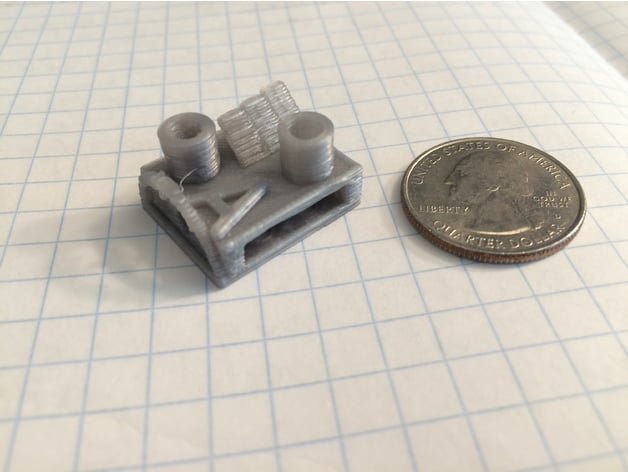
Tiny Tester (a fast test print)
thingiverse
This print was designed to push printers to their limits, testing every aspect as fast as possible. This allows you to quickly cycle through multiple versions of settings, evaluating each one efficiently. The entire process typically takes 10-15 minutes. If you use this test to calibrate your printer, it would be great if you shared a post with a picture of the result and perhaps some notes on the settings used. Print Settings: Printer Brand: Deezmaker Printer: Bukobot V2 Rafts: Ignore this setting as it doesn't apply during calibration. Supports: The same applies to supports - ignore them for now. Resolution: Check the Notes section for more information. Infill: For detailed infill settings, refer to the Notes below. Notes: This print is intended to calibrate your printer. I've shared my own printer's settings below, but you'll need to adjust these according to your specific machine. These settings were obtained using Slice3r and can be viewed in a text editor like Notepad or a comparable program. To import them into Slice3r, navigate to Roaming-->Slice3r-->print on your computer and copy the file into that directory.
With this file you will be able to print Tiny Tester (a fast test print) with your 3D printer. Click on the button and save the file on your computer to work, edit or customize your design. You can also find more 3D designs for printers on Tiny Tester (a fast test print).
