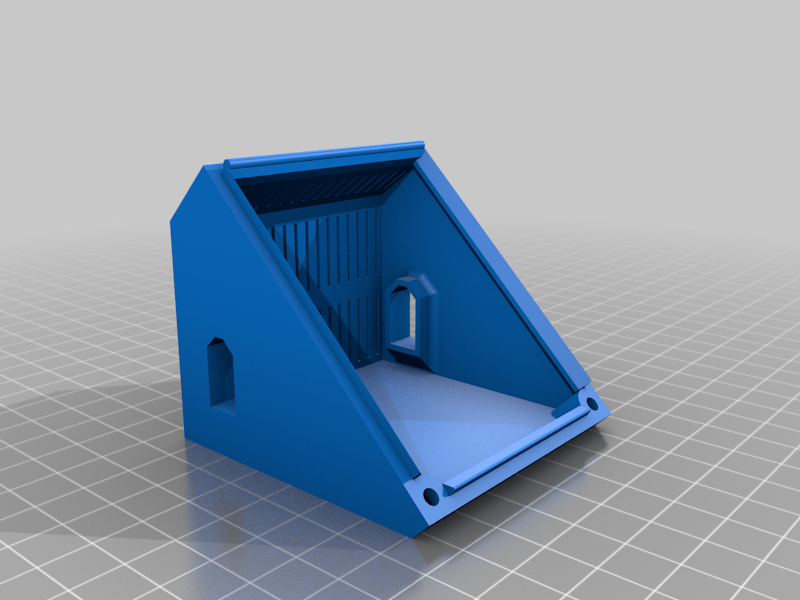
Tiny e-Lab Fusion 360 Template
thingiverse
This is a Fusion 360 project that can serve as a starting point for your own Tiny e-Lab modules. Tiny e-Lab: [Here](https://www.thingiverse.com/thing:2999383) These modules feature an XT60 connector on each side, enabling them to click together and share power seamlessly. It's a clever concept for a modular electronics workbench. ## How to Use - Upload the F3D file in Fusion 360. - Open the "Change Parameters" dialog in the project (it may be hidden under MODIFY on the toolbar). - Set the moduleWidth parameter to the desired width of your module. - Adjust the ventCount parameter according to the number of vent holes you want. The ideal count depends on the module's width. - The module should automatically update to match the new parameter values. - Create a sketch on the front-panel to accommodate whatever components you want your module to have. ## Assembly Refer to the attached animation for assembly instructions. The two parts click together, and are then secured using two M3 screws. The screws must be between 5mm and 18mm in length.
With this file you will be able to print Tiny e-Lab Fusion 360 Template with your 3D printer. Click on the button and save the file on your computer to work, edit or customize your design. You can also find more 3D designs for printers on Tiny e-Lab Fusion 360 Template.
