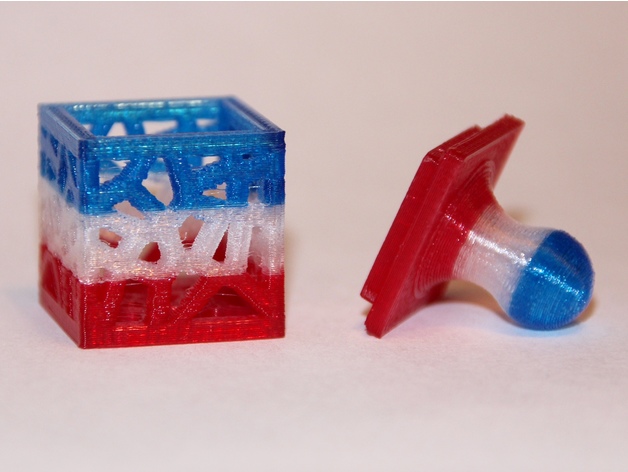
Tinkercad Tutorial: Voronoi Box (small)
thingiverse
This is a tutorial for creating a small Voronoi box in Tinkercad. The resulting box (and lid) is compact enough that students can print it within one class period. If your printer is well calibrated, the lid will fit snugly… If not, you may have to smooth out the lid slightly to get it to fit perfectly. Here's a video walkthrough tutorial: https://youtu.be/ThF1A8ajfxo Overview and Background Voronoi patterns are fascinating! Now students can get a basic introduction on how to use them in Tinkercad. The resulting box is small enough to print within one class period. Lesson Plan and Activity Ensure that students have Tinkercad accounts. Watch the tutorial video carefully. Create their own version following video instructions (lids can be customized). Print when the file is completed. (Lids will need a tiny bit of support. Voronoi patterns with at least 2 or 3 mm webbing typically do not!) Materials Needed A computer with internet access A Tinkercad account A 3D printer and filament Skills Learned Engineering skills in Tinkercad Duration of Lesson 1 - 2 hours Preparation Ensure that students have Tinkercad accounts and access to the YouTube instructional video. Verify that your 3D printer is working and loaded with filament!
With this file you will be able to print Tinkercad Tutorial: Voronoi Box (small) with your 3D printer. Click on the button and save the file on your computer to work, edit or customize your design. You can also find more 3D designs for printers on Tinkercad Tutorial: Voronoi Box (small).
