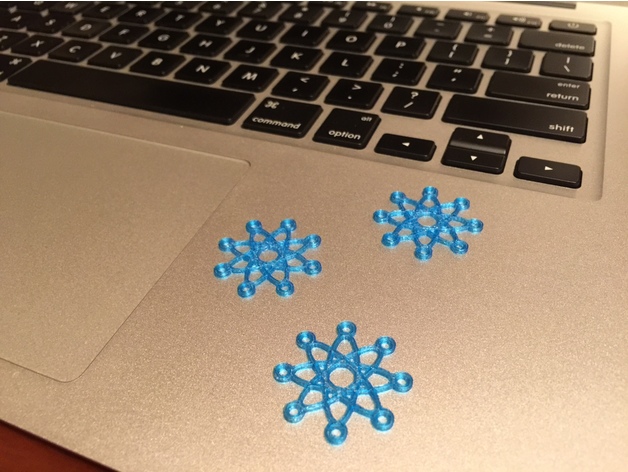
Tinkercad Tutorial: Cool Shapes
thingiverse
Get Ready to Unleash Your Creativity with This Tinkercad Tutorial! Are You Ready to Turn Your Phone into a Fashion Statement? Use the Shapes Created in This Tutorial to Make Phone Bling, Zipper Pulls, Key Rings, Card Fronts, and Window Dangles - Anything Your Imagination Can Dream Up! If You Plan to Install Them Behind a Clear Phone Case, Be Sure to Print Them Thin (0.4mm) for Maximum Impact. Check Out the Video Walk-Through Tutorial: https://youtu.be/pWhpClUsNlc The Best Part? Printing These Small Shapes Takes Just a Few Minutes, Allowing More Students to Get Creative in Class! Overview and Background: Learn How to Create Patterns in Tinkercad That Will Turn Your Designs into Spirograph-Like Objects. Lesson Plan and Activity: Make Sure Each Student Has a Tinkercad Account to Join the Fun! Watch the Video Tutorial Together as a Class. For the More Cautious Students, They Can Copy the Objects Being Made in the Video; For the Adventurous Ones, Have Them Create Their Own Shapes After Watching How It's Done. Scale Down Your Designs as Small as Possible (This One Took 8 Minutes to Print at 33.33% - Perfect for Multiple Prints Per Class Period). To Bring Math into the Lesson, Ask Your Class: - What is the Total Number of Degrees in a Circle? (360) - How Many Repetitions Do You Want in Your Shape? - Use Division to Figure Out How Many Degrees to Rotate Your Pattern to Get It to Exactly Copy Into Place. Materials Needed: * Computer with Internet Access * Tinkercad Account * 3D Printer and Filament Skills Learned: * Tinkercad Design * Rotation Techniques * Mathematical Shapes Duration of Lesson: 1-2 Class Periods (1-2 Hours, Depending on Student Work Speed) Preparation: Make Sure You Have Tinkercad Accounts for Your Students and Enough Filament for Your 3D Printer.
With this file you will be able to print Tinkercad Tutorial: Cool Shapes with your 3D printer. Click on the button and save the file on your computer to work, edit or customize your design. You can also find more 3D designs for printers on Tinkercad Tutorial: Cool Shapes.
