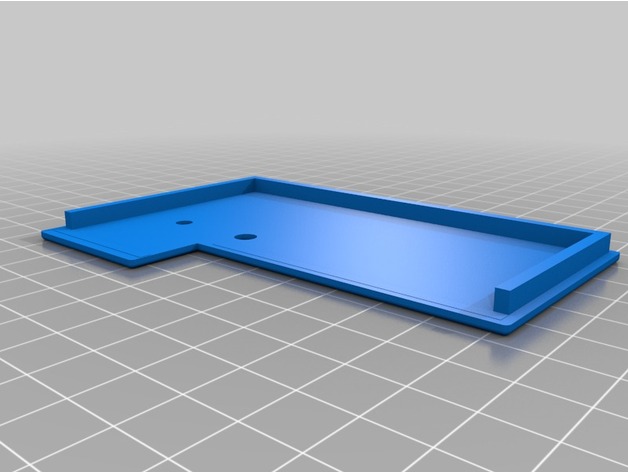
TI 99/4a FlashROM 99 Case
thingiverse
I assembled a FlashROM99 recently and it came as a bare board. I needed a case to protect it, so I looked for one that fit. The case is in two parts: the main case and the cover. Before placing the board into the case, make sure the connector fits through the opening. Mine fit fine, but check first if you need to do any clean up. It's a tight squeeze getting the board into the case. I had all chips socketed originally, but had to remove the sockets for the front 3 chips to build a case that would fit. When inserting the board into the case, be careful with the solder connections on the large chip - they may snag. The rectangular area at the back of the case makes removal of the cartridge easier. The cover stays in place via friction fit, so I found it easiest to insert the front corners first and then press the rest of the cover into place. Print Settings Printer: MP Select Mini 3D Printer Rafts: No Supports: No Resolution: .15 Infill: 25 Notes: You may want to use supports for the main part of the shell. I had some minor issues with the top front section, but was able to print without supports.
With this file you will be able to print TI 99/4a FlashROM 99 Case with your 3D printer. Click on the button and save the file on your computer to work, edit or customize your design. You can also find more 3D designs for printers on TI 99/4a FlashROM 99 Case.
