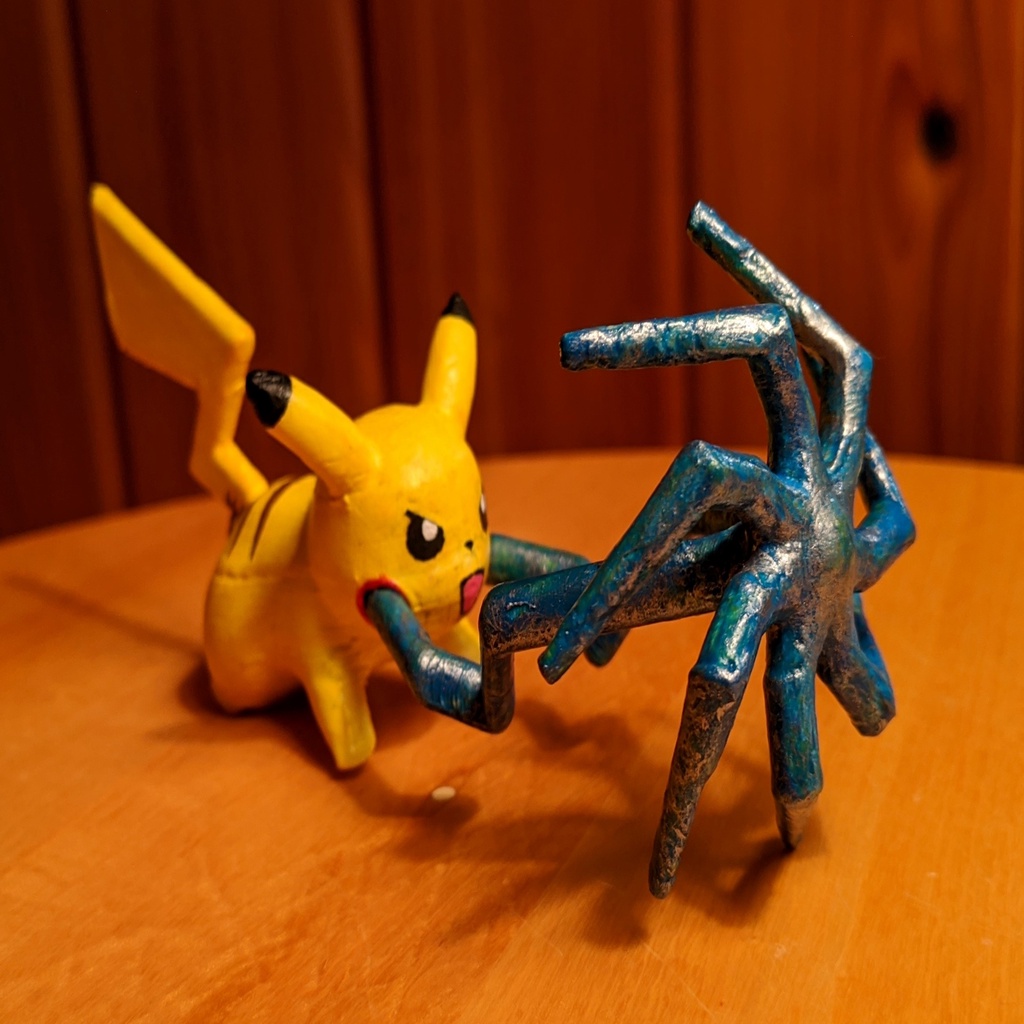
Thunderbolt Pikachu
thingiverse
I created an advanced electric attack accessory for Prolific3D's Pikachu model using my expertise in Solidworks, primarily through a series of complex lofts that ensured precise accuracy and detail. The design prints exceptionally well with minimal support material required, which makes it easy to remove once printed. It also attaches securely to the Pikachu model without needing glue for most purposes. To Print Successfully: Pikachu needs to be printed with holes in its face representing the red spots for the thunderbolt model to fit perfectly into place. I added a copy of the thunderbolt stl as a modifier in PrusaSlicer instead of editing Prolific3D's Pikachu's original STL file to include these holes. If you're using PrusaSlicer, load the "pika with thunderbolt holes.3mf" file, which already has the thunderbolt modifier in place and all you have to do is click slice to generate a gcode with the required holes. Otherwise, use the "Use this to make holes in Pikachu's face_Pika Thunderbolt basic.STL" file to model the holes manually. Note that this file has a larger diameter at the end than the "pika thunderbolt final assembly.stl" file to create necessary tolerances. The thunderbolt can be printed with the spiral ball end facing downwards, and it prints well with just a small cylindrical support enforcer at its base. The "Pika Thunderbolt.3mf" file has this project made in PrusaSlicer for your convenience, or you can use the "pika thunderbolt final assembly.stl" file. Assembly: Here's a short video demonstrating how easily the thunderbolt fits into place. It holds reasonably well without glue due to the two ends pinching towards each other to secure it in position. Painting: I'm new to painting models, and attempting to mimic lightning with acrylic paints proved to be quite a challenge for me. The best solution I found was applying a neon blue base coat followed by a light dry brushing of metallic silver on top. I tried using a yellow base lightning effect but it failed to contrast effectively with Pikachu's design and didn't look very good. It might also be worth trying just a straight metallic silver coat without any additional details, as I was hesitant to try it initially because I thought it might appear too metallic rather than resembling lightning.
With this file you will be able to print Thunderbolt Pikachu with your 3D printer. Click on the button and save the file on your computer to work, edit or customize your design. You can also find more 3D designs for printers on Thunderbolt Pikachu.
