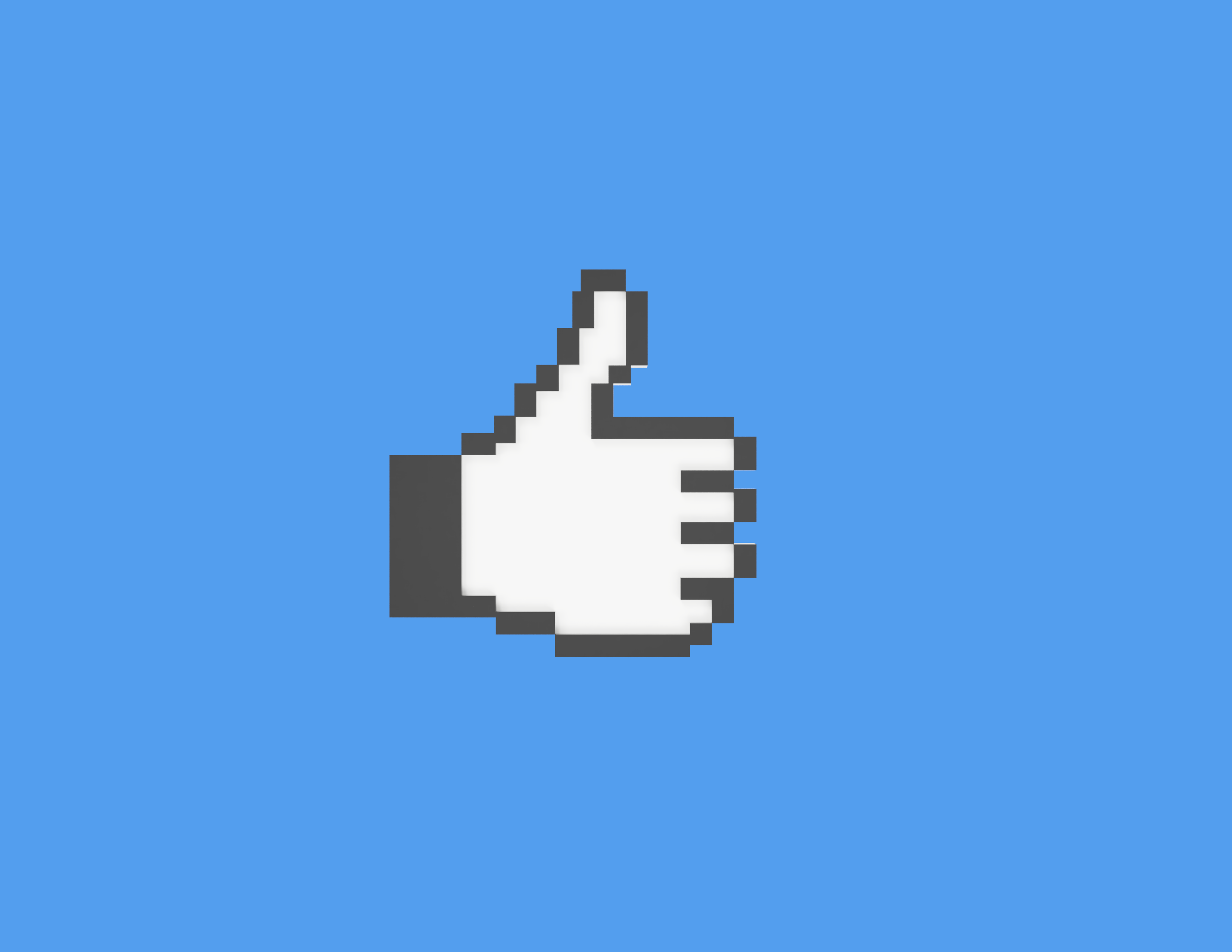
Thumbs up Magnet
prusaprinters
<h3>Thanks for downloading my Magnet. </h3><p> </p><p><strong>Layer Thikness: 0.2mm</strong></p><p><strong>infill: 15%</strong></p><p> </p><p><i><strong>Pause the Print on Layer 13.</strong></i></p><p>When the Printer Paused the print you can insert the Magnets</p><p> </p><h3><i>The holes are made for magnets, which have a diameter of 4 mm and a thickness of 2 mm.</i></h3><p> </p><p><i><strong>Change the Color on Layer 16.</strong></i></p><h3><i><strong>These layer numbers are only valid for printing with a layer height of 0.2mm.</strong></i></h3><p> </p><p> </p><p> </p><h3>If you need more help with the Color change, then I recommend this video to you.</h3><p> </p><figure class="media"><oembed url="https://www.youtube.com/watch?v=CtC5vAK94qA&t=6s"></oembed></figure>
With this file you will be able to print Thumbs up Magnet with your 3D printer. Click on the button and save the file on your computer to work, edit or customize your design. You can also find more 3D designs for printers on Thumbs up Magnet.
