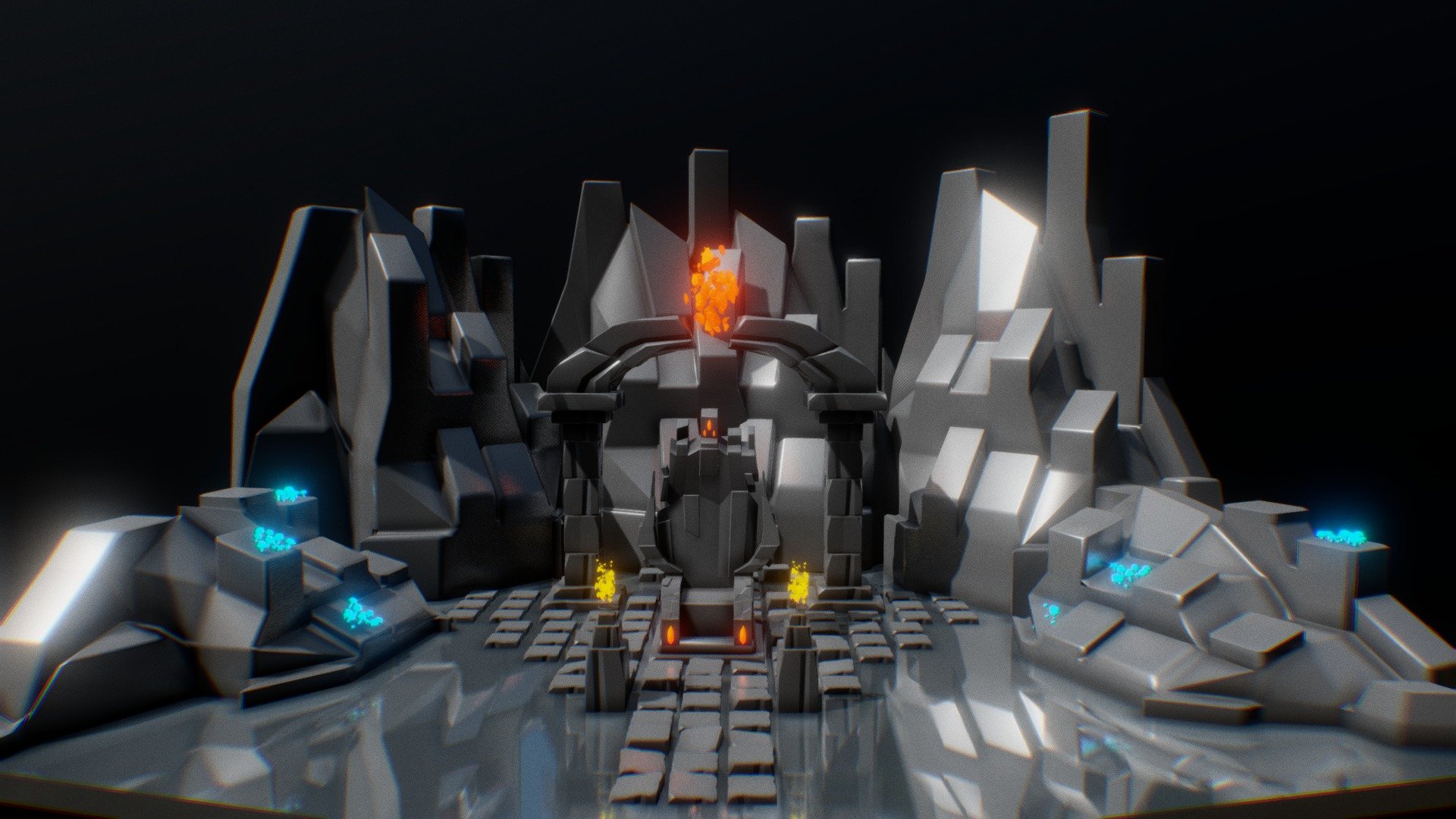
Throne Concept | (Free Download)
sketchfab
Designing a throne concept model in Cinema 4D requires a clear vision of the final product. To begin, gather reference images and inspiration from various sources. This will help establish a solid foundation for the design. Next, create a new scene in Cinema 4D and set up the camera accordingly. Add a floor plane to serve as a base for the throne. Use splines or polygonal modeling tools to shape the throne's structure. Consider adding depth and detail through the use of extrusions, bevels, and other techniques. For textures, import images or create your own using the built-in texture painting tool in Cinema 4D. Apply these textures to the model, taking care to match them with the reference materials. Use shaders to enhance the look and add realistic effects. Lighting is crucial for showcasing the throne's design. Set up a lighting scheme that highlights its features while creating a dramatic atmosphere. Experiment with different light sources and intensities to achieve the desired effect. Once satisfied with the model, render it in high quality to capture every detail. Finally, share your work on platforms like Instagram (https://instagram.com/dickyhewage/) or Twitter (https://twitter.com/DickyHewage/).
With this file you will be able to print Throne Concept | (Free Download) with your 3D printer. Click on the button and save the file on your computer to work, edit or customize your design. You can also find more 3D designs for printers on Throne Concept | (Free Download).
