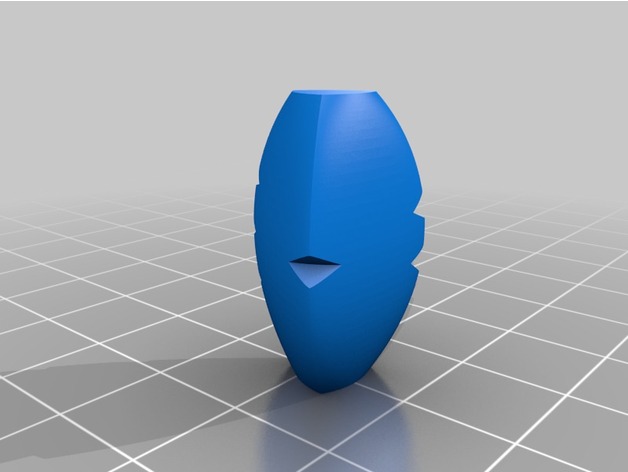
Three sided die
thingiverse
I decided to create my own 3-sided die, and I'm excited to share the process with you. Check out this YouTube video for a step-by-step guide: https://youtu.be/w6qILLllK3U. Printing Settings: Supported Features: No Infill Percentage: 0% Notes: When printing, I chose 0% infill to ensure that the balance wasn't affected by any extra material inside. To give it more mass, I used three shells instead. Since the base is small, a brim or raft is highly recommended. Design Process: I designed this die using OnShape. You can view the design in its original format here: https://cad.onshape.com/documents/0501a5ba6f9b550e62d8bf69/w/6af9850ddbecd9a90277a300/e/072272a80aa458b541af5f09
With this file you will be able to print Three sided die with your 3D printer. Click on the button and save the file on your computer to work, edit or customize your design. You can also find more 3D designs for printers on Three sided die.
