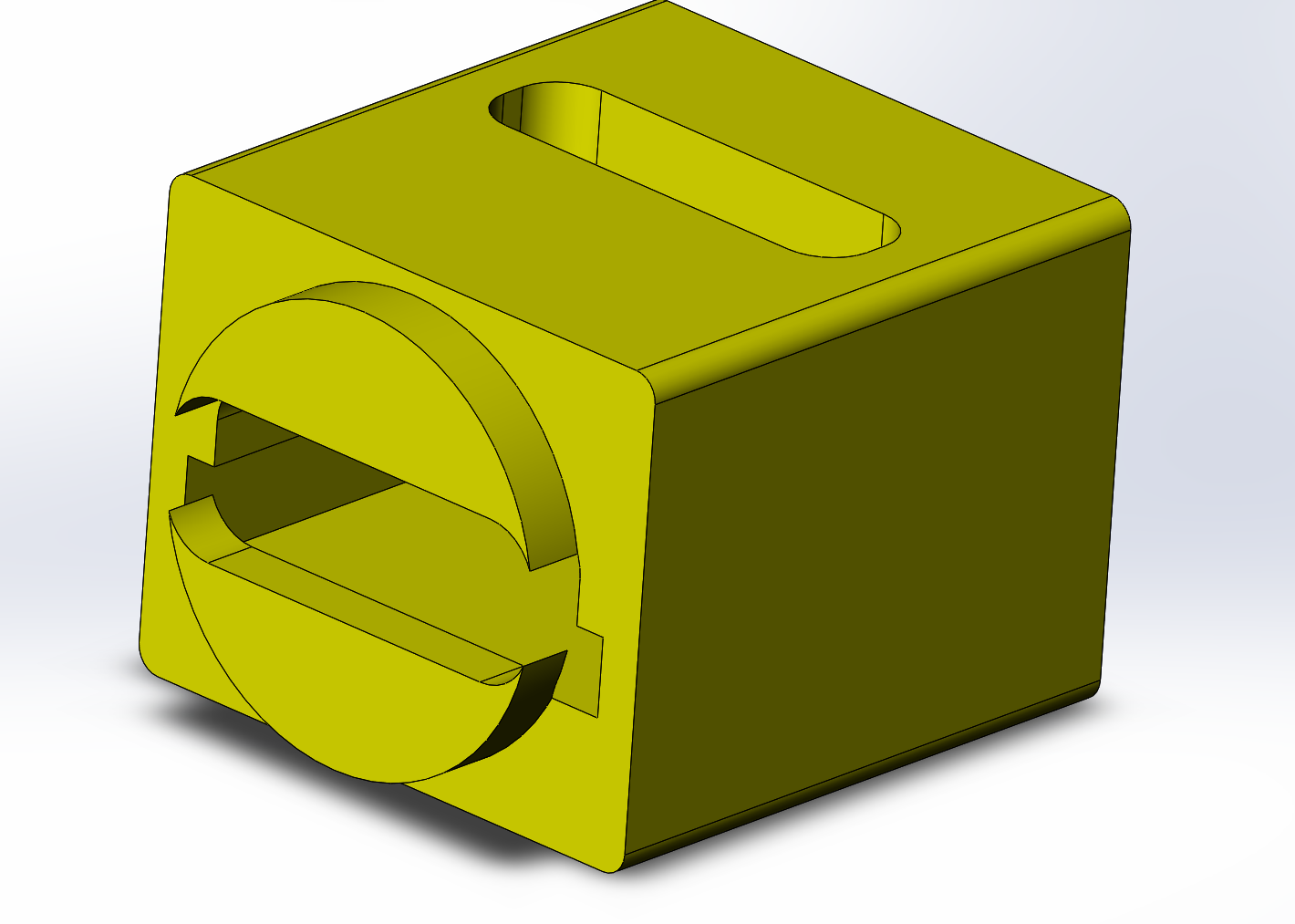
Thinkpad X230 USB-C Power Input
prusaprinters
<p>This adapter fits the ZYPDS USB-C 20V adapter.</p> <p><a href="https://www.ebay.com/itm/Super-Mini-ZYPDS-DC-mini-20V-trigger-support-millet-65W-PD-power-supply-/132714794782">https://www.ebay.com/itm/Super-Mini-ZYPDS-DC-mini-20V-trigger-support-millet-65W-PD-power-supply-/132714794782</a></p> <p>Allowing you to power your thinkpad with a modern 65W 20V 3.25A charger or powerbank.</p> <p>Red wires to positive, black to negative, blue disconnected (fakes a 90W charger). Can route blue through a 10k resistor to negative, providing a 65W data signal to the main board if you wish.</p> <h3>Print instructions</h3><p>Printer brand:<br/> Prusa</p> <p>Printer:<br/> I3 MK3S</p> <p>Rafts:<br/> No</p> <p>Supports:<br/> No</p> <p>Resolution:<br/> 0.1mm</p> <p>Infill:<br/> 50%</p> <p>Filament_brand:<br/> AMZ3D</p> <p>Filament_color:<br/> Black</p> <p>Filament_material:<br/> PETG</p> <p>Notes:</p> <p>Print the plug with the chamfer up, print the usb-c adapter with the round face up.</p>
With this file you will be able to print Thinkpad X230 USB-C Power Input with your 3D printer. Click on the button and save the file on your computer to work, edit or customize your design. You can also find more 3D designs for printers on Thinkpad X230 USB-C Power Input.
