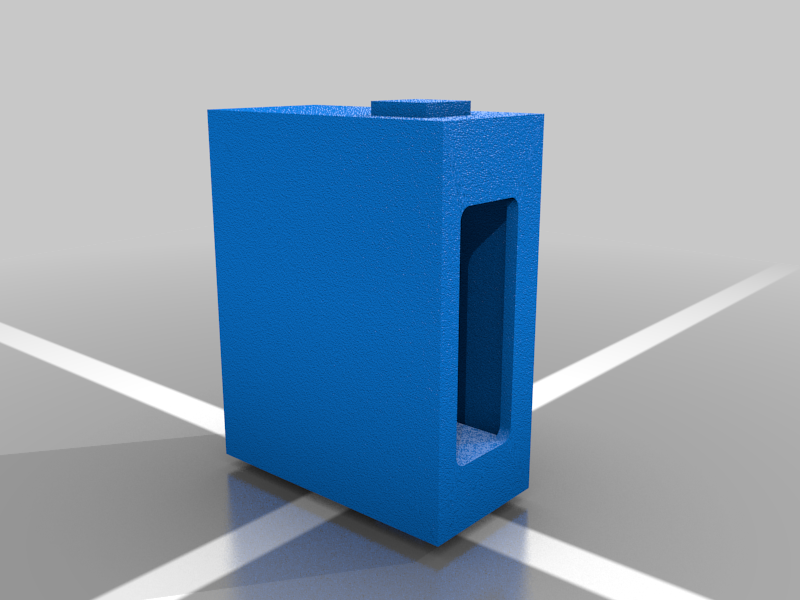
Thinkpad power plug conversion to USB-C
thingiverse
**Thinkpad T460 USB-C conversion** So I did convert my thinkpad T460 from the lenovo rectangular plug to USB-C. The print may not be perfect in size but you should be able to work it out without difficulty ;) **This conversion make your laptop loose the ability to charge on lower wattage charger than what you configured it to support ! (I'll explain)** In addition to the print, you will need 2 things : - a **USB-C PD board** like this one : https://www.ebay.com/itm/114517531316?var=414707197432&campid=5338591490&toolid=20012&customid=&mkevt=1&mkcid=1&mkrid=711-53200-19255-0&ufes_redirect=true or similar (I found mine on aliexpress) - a **resistor** of your choice that will define the wattage supported by the laptop (see the last picture, source for more info : https://www.thinkwiki.org/wiki/Power_Connector#230W_11.5_Amps The thing is, **from now on you laptop will always want to draw the chosen wattage. ** For mine i chose 65W since I don't plane to have lower wattage charger. But the safe bet would be 45W. To tear down you can follow the super nice guide of iFixit : https://www.ifixit.com/Guide/Lenovo+ThinkPad+T460+Charging+Port+Replacement/143012 The wiring is pretty simple : you de-solder the old connector, there are 5 wires : 2 blacks 2 reds 1 white **Solder the 2 blacks on -** of your USB-C board **Solder 2 red on the +** You **put the resistor between the white cable and the -** of your board. Put everything back together according to iFixit's guide and you're done ! This will work for thinkpad T460, L460 and most likely all the series of the same era. It should fit any thinkpad with the plug with 5 wires.
With this file you will be able to print Thinkpad power plug conversion to USB-C with your 3D printer. Click on the button and save the file on your computer to work, edit or customize your design. You can also find more 3D designs for printers on Thinkpad power plug conversion to USB-C.
